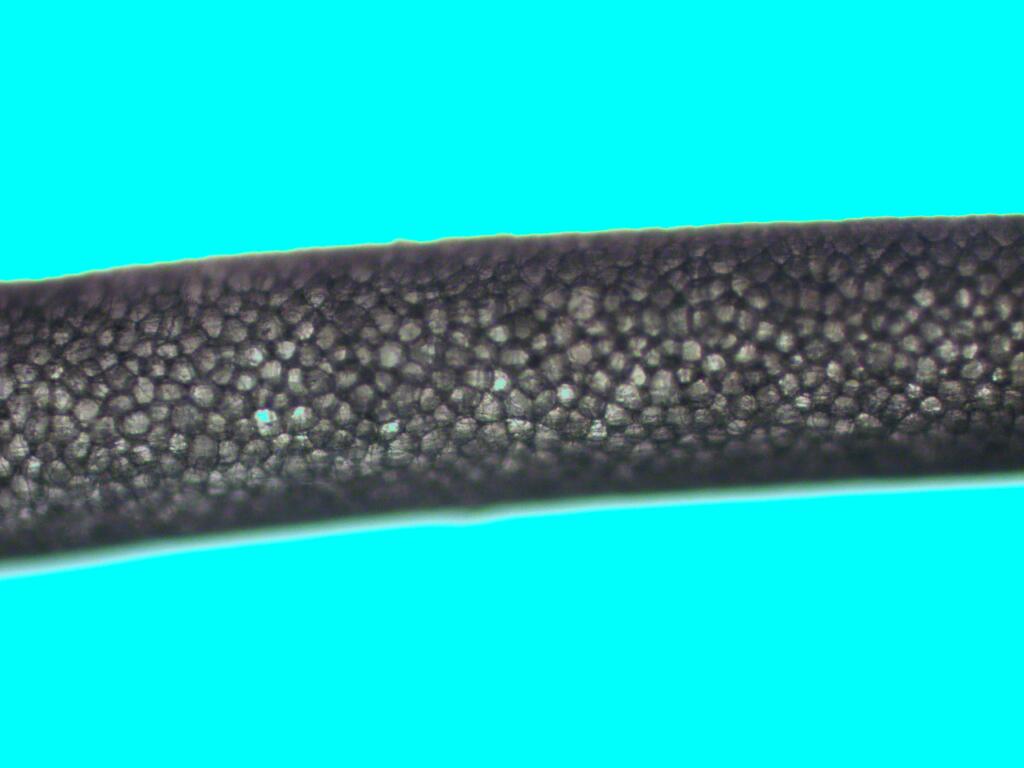So my dad was out in the woods yesterday, and he found some very long hairs stuck to a tree right near some large animal tracks. It must be either a Bear or a Moose because those are the only animals large enough to make the tracks. Unfortunately the snow was deep, so the actual print of the tracks were kind of obscured. After looking at one of the hairs under my microscope I have concluded that it must be a moose hair because it matches the image of moose hairs I found online much better than those of bear hair, but I figured I would post it to see what you guys think!
p.s (I am still working on my photography skills, so any photography advise is welcome!)
This is the root end of the hair, magnified 10x

This is a picture of the hair magnified 20x
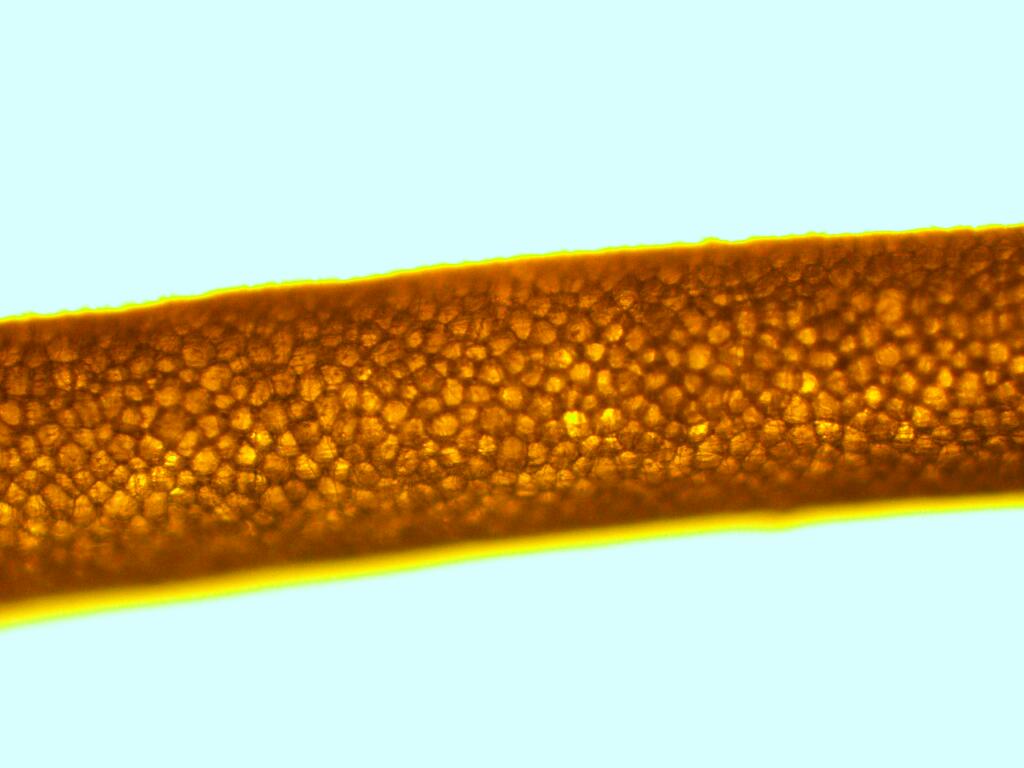
This is another picture of the hair where I played with the color adjustment on my camera to try and see some of the details better.