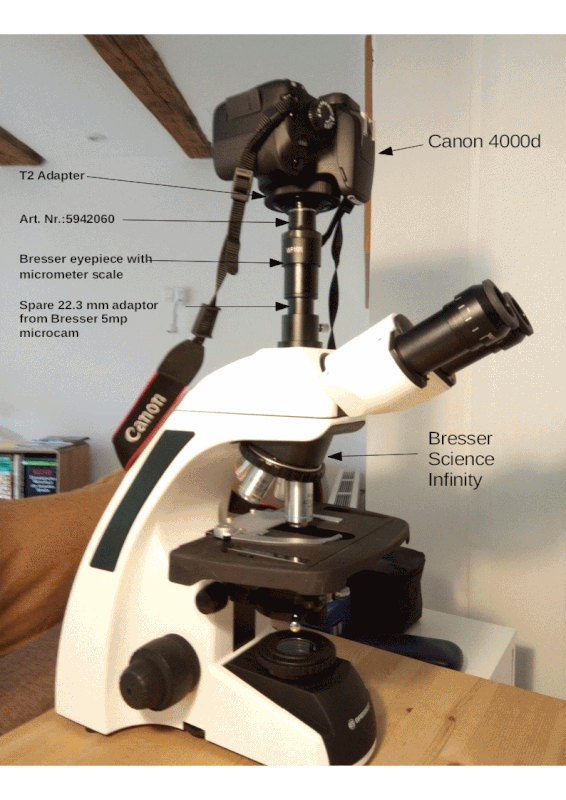Imaging help using a Canon dslr
Imaging help using a Canon dslr
I ordered a Swift SW350 T microscope. I have a few Canons 450d that I used for astrophotography . I see where they sell microscope adapters for Canons. The one I saw says made for a 23.2mm opening. Is that a standard size. Will it fir the Swift sw350T. Thought I try my Dslr first before buying a dedicated Micro camera, Thanks for any help
Re: Imaging help using a Canon dslr
23,2 mm is the standart size for eyepieces the adapter will fit.Which adapter you ordered?
-Reichert Polyvar
-Olympus IX70
-Zeiss Photomicroscope
-Canon 600D
-Olympus IX70
-Zeiss Photomicroscope
-Canon 600D
Re: Imaging help using a Canon dslr
I believe it is a Gosky T2 amazon, I have many adapters for my telescopes but this is new to me. I thought I at least try my Canon first since I already have it, The adapter is only $16 . Thanks
Re: Imaging help using a Canon dslr
I am also contemplating an upgrade to a Swift 350 trino.
The one I am looking at comes with a USB camera (5Mp, or 3Mp, or another I think!)
I enquired of them if the usb camera (shown in their pictures in the trino tube) could be used in one of the bino ports, thus allowing a DSLR to be attached at the same time** to the trino port, this was part of their reply :
"note that you need adapter to put the DSLR camera on the tri-tube.
And normally it is hard to find the suitable adapter to connect DSLR camera and microscope because differerent DSLR has different mount port.
The third port of microscope is 23.2mm."
So the third port (trino port) is eyepiece (23.2mm) sized, from the horse's mouth !
The adapter for Canon 450 is I assume (as you are probably astronomically familiar) an EOS to T2 - their 'difficult' item. T2 to 23.2 converters are, like that Gosky T2 amazon, available and not to be mistaken for the more common T2 to 1&1/4" astronomical eyepiece adapters.
I have yet to find out if the trino has provision for a relay or tube lens in it (I doubt it) to make for best use-practice of a dslr.
Also I have yet to find out if there is a beam splitter in it to allow **simultaneous use of bino and trino ports (their reply suggested to me that they could, but I had not thought then of switching options as discussed elsewhere on the forum about other trino 'scopes )
I could waffle on for ages ! hth.
The one I am looking at comes with a USB camera (5Mp, or 3Mp, or another I think!)
I enquired of them if the usb camera (shown in their pictures in the trino tube) could be used in one of the bino ports, thus allowing a DSLR to be attached at the same time** to the trino port, this was part of their reply :
"note that you need adapter to put the DSLR camera on the tri-tube.
And normally it is hard to find the suitable adapter to connect DSLR camera and microscope because differerent DSLR has different mount port.
The third port of microscope is 23.2mm."
So the third port (trino port) is eyepiece (23.2mm) sized, from the horse's mouth !
The adapter for Canon 450 is I assume (as you are probably astronomically familiar) an EOS to T2 - their 'difficult' item. T2 to 23.2 converters are, like that Gosky T2 amazon, available and not to be mistaken for the more common T2 to 1&1/4" astronomical eyepiece adapters.
I have yet to find out if the trino has provision for a relay or tube lens in it (I doubt it) to make for best use-practice of a dslr.
Also I have yet to find out if there is a beam splitter in it to allow **simultaneous use of bino and trino ports (their reply suggested to me that they could, but I had not thought then of switching options as discussed elsewhere on the forum about other trino 'scopes )
I could waffle on for ages ! hth.
Re: Imaging help using a Canon dslr
I can't see any beam splitter on the Swift 350T. I would suspect that is similar to my trino scope in that the image is permanently split, maybe one third two thirds to the eyepieces and the trino tube. You would therefore be able to attach an imaging device to the eyepiece at the same time, although why you would want to do that I have no idea.
Re: Imaging help using a Canon dslr
I popped back in to amend my post for clarity
"provision to include a relay or tube lens"
I must be misunderstanding "beam splitter" then !
I assumed a beam splitter would split 3 ways whereas a switching either-or system would require a flip mirror (as would be used astronomically when switching between two ports, one for the eyepiece and one for the camera) ??
"provision to include a relay or tube lens"
I must be misunderstanding "beam splitter" then !
I assumed a beam splitter would split 3 ways whereas a switching either-or system would require a flip mirror (as would be used astronomically when switching between two ports, one for the eyepiece and one for the camera) ??
Last edited by Mraster2 on Mon May 11, 2020 7:01 pm, edited 1 time in total.
Re: Imaging help using a Canon dslr
When your aging Mk1eyballs and bad back make it uncomfortable/near impossible to peer into a bino, and would want to use a computer monitor and usb camera to navivgate and a dslr to capture interesting bits ?
In my case the other bino port would be unused. I have not seen any mono-eyepiece + vertical camera 'scopes ?
Re: Imaging help using a Canon dslr
The T2 ring adapter will fit but will not be parfocal with the eyepieces.
For that you would need a relay lens.
The trinocular is most likely a permanent 50/50 split (50% to trinoc.. 50% to eyepieces).
For that you would need a relay lens.
The trinocular is most likely a permanent 50/50 split (50% to trinoc.. 50% to eyepieces).
Re: Imaging help using a Canon dslr
If you are using a Cannon dslr or for that matter a usb camera on the trino port then using Toupview for the USB or the Eos utility for Canon you view the image from the scope on the screen of a laptop or computer. No need to peer through the eyepieces. Most Canon cameras also have an HDMI output to show the image from the camera on a large monitor or TV screen as long as they have an HDMI input.
Re: Imaging help using a Canon dslr
Thanks all for your help. I decided not to get the Swift Compound scope right now since I already own a Compound scope. I want a low power Stereo scope since I do not have one that will let me look at bigger objects, I ordered the Amscope trinocular scope. I will start taking pic with it at low power and move up to a better compound trinoclar scope later for higher power. here is a link to the one I ordered. Should be here in a few days. Thanks
https://www.amazon.com/gp/product/B00X4 ... UTF8&psc=1
https://www.amazon.com/gp/product/B00X4 ... UTF8&psc=1
Re: Imaging help using a Canon dslr
Good point, thanks for that.
So the next question is :
Is there any advantage (or reason) to want to put a dslr on the trino port considering the optical complications - no provision for a relay lens in the Swift tube ?
Is the quality of the usb eyepiece camera going to be good enough to capture images vs. a dslr ? How does a 3 or 5Mp usb cam compare to a multi-mega pixel dslr.
I think we are back to oversampling referrd to by c-krebs elsewhere !
Last edited by Mraster2 on Tue May 12, 2020 10:07 am, edited 1 time in total.
Re: Imaging help using a Canon dslr
Hi, congratulations on your new 'scope. I also have one of these and have found it to be pretty good - not the best by any means, but definitely worth buying and fit-for-purpose. When the pull-rod is pulled (out position) to enable the photoport you probably know that the left eyepiece is no longer available to the user as the camera uses this view, the right eyepiece is still available as usual.microbob3 wrote: ↑Mon May 11, 2020 8:11 pmThanks all for your help. I decided not to get the Swift Compound scope right now since I already own a Compound scope. I want a low power Stereo scope since I do not have one that will let me look at bigger objects, I ordered the Amscope trinocular scope. I will start taking pic with it at low power and move up to a better compound trinoclar scope later for higher power. here is a link to the one I ordered. Should be here in a few days. Thanks
https://www.amazon.com/gp/product/B00X4 ... UTF8&psc=1
I take images through it with a Canon EOS1200D and a 5mp ToupCam (eyepiece camera) occasionally. The DSLR outperforms the TCam as expected, but given that imaging through a stereo 'scope is so far below imaging through a compound 'scope's photoport in terms of quality of image, I wouldn't consider this difference critical, certainly not as per my own requirements.
The most important thing I've found when using this nice little 'scope is the equalisation of the eyepiece focus for left and right eyepieces. Set the RH eyepiece's diopter-adjustment collar to the 'zero' position and focus a part of your specimen/object (which is placed in the center of the field of view as seen through BOTH eyepieces) with just this RH eyepiece. Then look through and focus the LH eyepiece using it's diopter-adjustment to match the focus of the RH eyepiece.
The above will need to be repeated quite often, as the focus of this stereo-zoom 'scope varies a little over the full zoom range... Not a fault just a limitation of the technology and build of the lower-end 'scopes such as this (this is a good 'scope - but a top-end stereo would cost an order of magnitude more!).
My 'scope came with a sliding sleeve in the photoport into which a camera is placed. This simple sleeve with a thumbscrew to fix it's position (height) is adjusted with camera attached to ensure that the RH eyepiece and the camera's photoport views are focused at the same position, i.e. they are 'parfocal' with each other, not perfectly achievable with the stereo 'scope but close enough.
I recently posted here re this sleeve and camera use, I'll try to find some images....
Here's a link to that recent post, with images of the setup...
John B
Re: Imaging help using a Canon dslr
Thanks John for all your help and advice and the link to your pics. Cant wait to try it out. Never own a stereo scope' just a compound. Will post later on my adventure, Thanks Bob
Re: Imaging help using a Canon dslr
Well the scope came and the views are like WOW' First time using a stereo scope/ But I can't get my Canon dslr to focus. I got the t2 canon adapter and slid it in the triport hole but cant focus. I get light but the object is way out. I tried every thing. Is their a lens that I need to attach to the tmount of my camera before putting in the triport. Thanks
-
Scarodactyl
- Posts: 2787
- Joined: Sat Mar 03, 2018 9:09 pm
Re: Imaging help using a Canon dslr
A lensless adapter will not work well, it will be way out of parfocality with the eyepieces.
Amscope would happily sell you a standard ndpl-1 or ndpl-2 dslr adapter, which may or may not work well on this scope. The -2 seems to be better, so make sure you get that one if you get one.
You could also try something more elaborate but that might be more work than you want to put into getting photos with a stereo microscope.
Amscope would happily sell you a standard ndpl-1 or ndpl-2 dslr adapter, which may or may not work well on this scope. The -2 seems to be better, so make sure you get that one if you get one.
You could also try something more elaborate but that might be more work than you want to put into getting photos with a stereo microscope.
Re: Imaging help using a Canon dslr
Well I figured it out ' the camera does work at prime focus ' with no lens, Sorry for the post. Thanks
-
Scarodactyl
- Posts: 2787
- Joined: Sat Mar 03, 2018 9:09 pm
Re: Imaging help using a Canon dslr
It can definitely be done if you don't mind losing parfocality.
For a lower-cost stereo though this is a very reasonable approach, and I think your photos are turning out plenty good with it.
For a lower-cost stereo though this is a very reasonable approach, and I think your photos are turning out plenty good with it.
Last edited by Scarodactyl on Wed May 13, 2020 7:25 pm, edited 1 time in total.
Re: Imaging help using a Canon dslr
See this threadMraster2 wrote: ↑Tue May 12, 2020 8:12 amGood point, thanks for that.
So the next question is :
Is there any advantage (or reason) to want to put a dslr on the trino port considering the optical complications - no provision for a relay lens in the Swift tube ?
Is the quality of the usb eyepiece camera going to be good enough to capture images vs. a dslr ? How does a 3 or 5Mp usb cam compare to a multi-mega pixel dslr.
I think we are back to oversampling referrd to by c-krebs elsewhere !
viewtopic.php?t=8453
Re: Imaging help using a Canon dslr
Thank you, good find.
that thread goes a long way to answering my questions here :-
viewtopic.php?f=25&t=9318#p79954
Re: Imaging help using a Canon dslr
Thanks all again. I have lost parfocal with the ep's. I used live view to focus, I like not having another lens involved ' to me the less glass the better the image. Maybe a extension in the left ep's holder would work or a shorter trinocular tube that holds the camera. Thanks