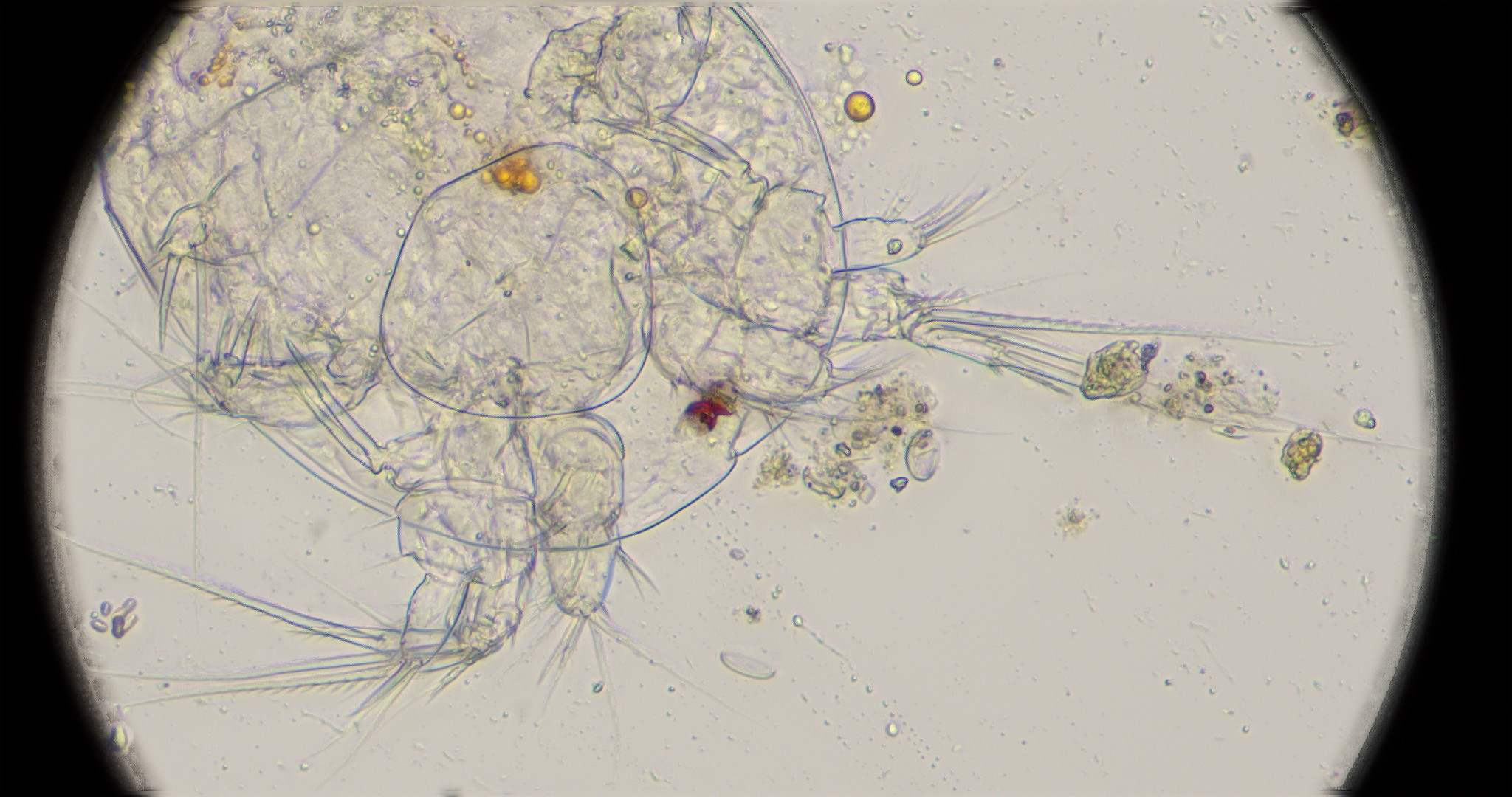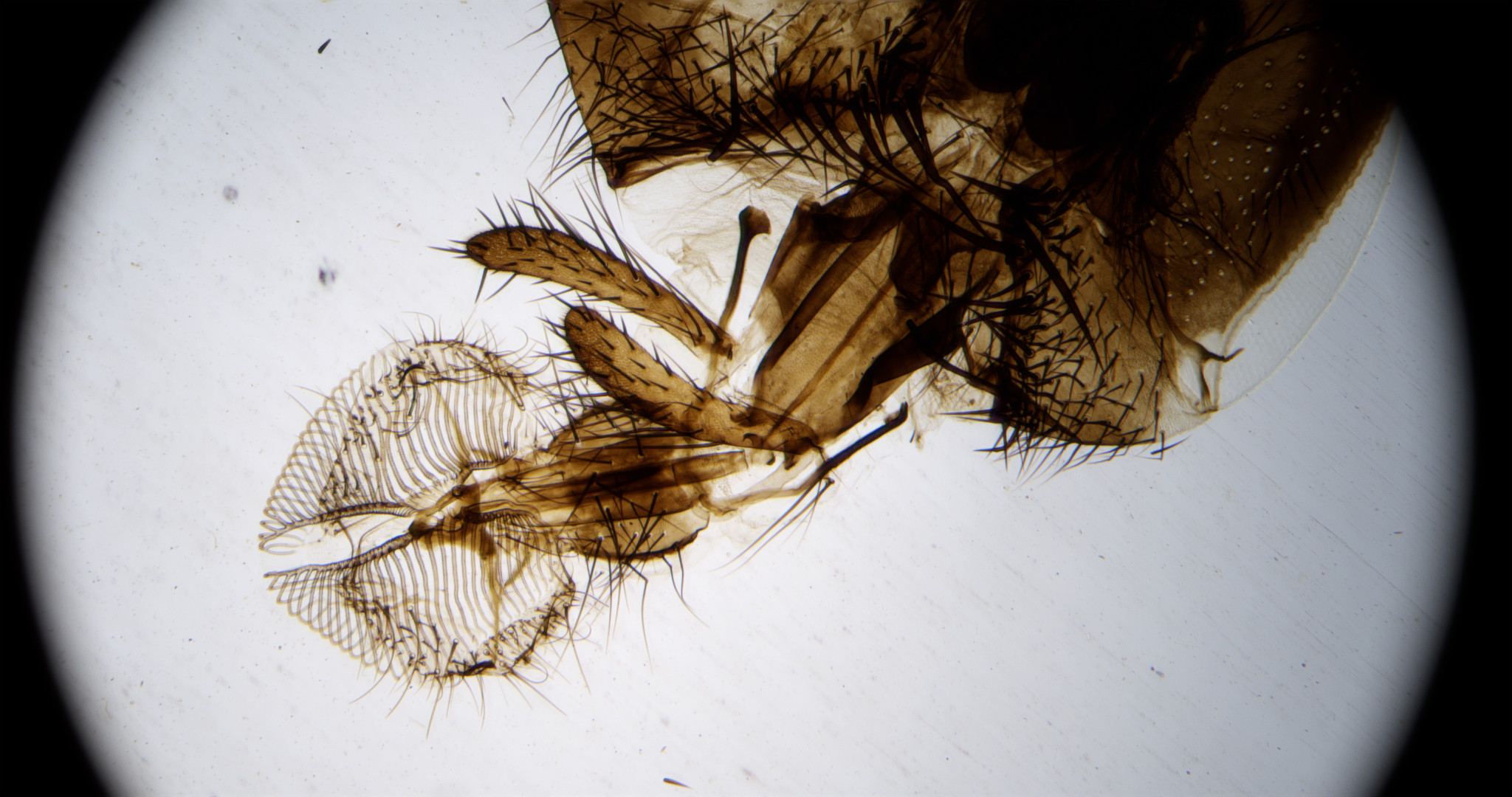Hello everyone,
I hope that you all are ok.
@macnmotion - Thanks for the info. Indeed, you are right. Latency is an issue for videos of living organisms. I'm seriously considering buying a GH4 but it's 300/400 dollars ! . . .
@Sure Squintsalot - Thanks for your feedback - Your questions and observations are very interesting and very relevant!
I will allow myself to answer as best as I can while being aware that photography/imaging is a wonderfully interesting world (we learn every day) but also very complex because it is very subjective and very diverse.
1) Focus stacking from video is much faster. Making a video will take 1 to 2 minutes while taking 200 or 400 photos will take at least half an hour.
The "easy" thing about video is that you can't go wrong with the sharp points of the subject closest and furthest away without having to restart the shooting session.
All you need to do is start the video well before the first sharp point and stop it well after the last sharp point.
You work on the video afterwards in video processing software, removing the completely blurry shots from the beginning and end of the video.
On the other hand, the "problem" is that without a motor, you will have to turn the micrometric dial
(or other manual system) to bring the subject closer to the camera or the camera to the subject without any hassle and with as little vibration as possible. With a motor, it's much simpler but there will always be more or less small vibrations but fortunately the stacking software will catch up without any problem.
2) Concerning only the video stacking part
(I am not talking about the optical quality of the acquisition system which is also important of course), it is this question which is important in my opinion:
The resolution: In HD (1980x1020) or 2K (2048x1080), the resolution is not high enough in my opinion.
Not that I plan to make a 4x3 meter poster or a 120x160 cm poster of the final photo but with a resolution of "only" 2048x1080, we have much less possibility of managing the sharpness and fineness of the details of the image when digital development.
With my sharpness/fineness processing methodology, sub-resampling is one of the most effective ways to have good fineness of image details while having optimal sharpness and smoothness.
Example of a basic workflow for dealing with "artificial" sharpening on the final image (the result of Focus Stacking software) in PhotoShop (gain values can be increased, but be careful not to "sharpen" the image too much)
(this is only my way of working on sharpness/finesse/softness; there are certainly other equally effective methods):
- at the native resolution of the capture system: 1 emphasis filter such as:

- accentuation50-2-0.jpg (48.34 KiB) Viewed 5910 times
- then a sub-resampling to 2000 pixels (sub-resampling of approximately 60%):

- sous-reechanti60%.JPG (35.72 KiB) Viewed 5910 times
- and finally, 1 advanced sharpness filter:

- net-optim-30-0.4.jpg (99.87 KiB) Viewed 5910 times
As you may have understood, with this method of sharpness management, you need a resolution of at least 4K (3840x2160).
More resolution will give even more possibility of managing sharpness/fineness/softness of the image in the case, for example, of complex subjects or difficult to stack.
In short, the quality of the final rendering will mainly depend on the know-how, the lighting, the capture equipment and of course the quality of the optics used.
The manual focus stacking system, motorized or not, the method used, photo by photo or from a video, will remain important but will not be the only decider of the quality of the final image. As long as a reasonable distance between each photo is respected in relation to the macro enlargement and that the sharp points of the beginning and end subject are respected, all without too much vibration, then it will already be very good.
3) I prefer to have images with a minimum resolution of 1920 x 1080 because who can do more, can do less. This is my resolution limit as of today.
On the other hand, you are right, it is true that large storage disks are needed, especially since I keep all the stages of digital development of the photo once stacked.
4) You are absolutely right, vibrations are a big problem.
Regarding the cost of a turnkey or homemade manual motorized stacking system, I think you still have to pay the price. I mean it won't just cost you 20 dollars as you know.
I did a quick evaluation of my homemade macro bench (not counting the LED lighting, optics and cameras) and I arrived at a cost of around 400 dollars.
Sincerely,
FRanck
(Sorry for the Photoshop menus which are in French)