
This one shows them as they are actually used to "couple" the leading edge of the rear wing to the front wing. These hooks attach to a very stiff rail, or sharp "fold", at the trailing edge of the front wing. This view is looking at the bottom, with the rear wing in the lower right half. Upper left half is the front wing.
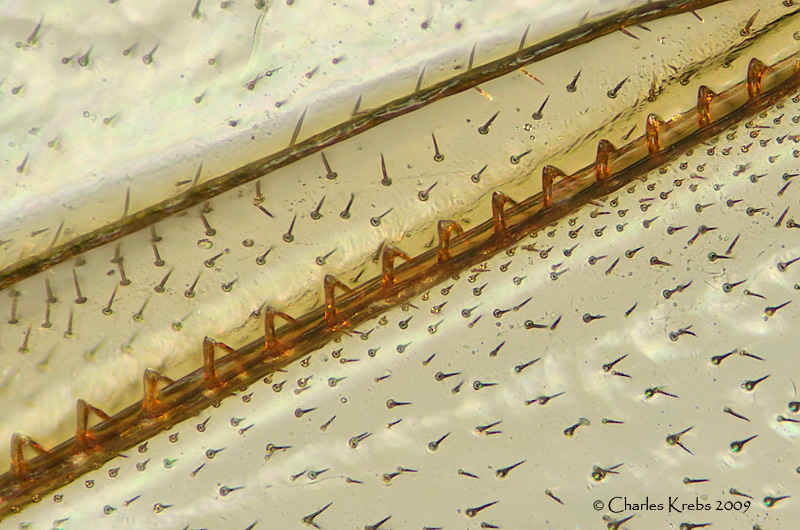
A closer view...

Below is a tiny wasp trapped in amber (baltic amber ~30million years old). Although it looks like it may be fairly large, it probably only measures about 2.5mm long. (About the size of a big aphid). It was displayed nicely, but there were too many bubbles in the amber. I included it here because at the bottom is a "blown-up" section of the wing. If you look carefully you can see hamuli. Seems like the old saying "If it ain't broke don't fix it" is applicable in nature as well.

This last is a "cross-eyed" stereo. I added this because this subject can be hard to visualize well in 2-dimensions. Viewed from above, the hamuli curve upward and back in a slight spiral manner.
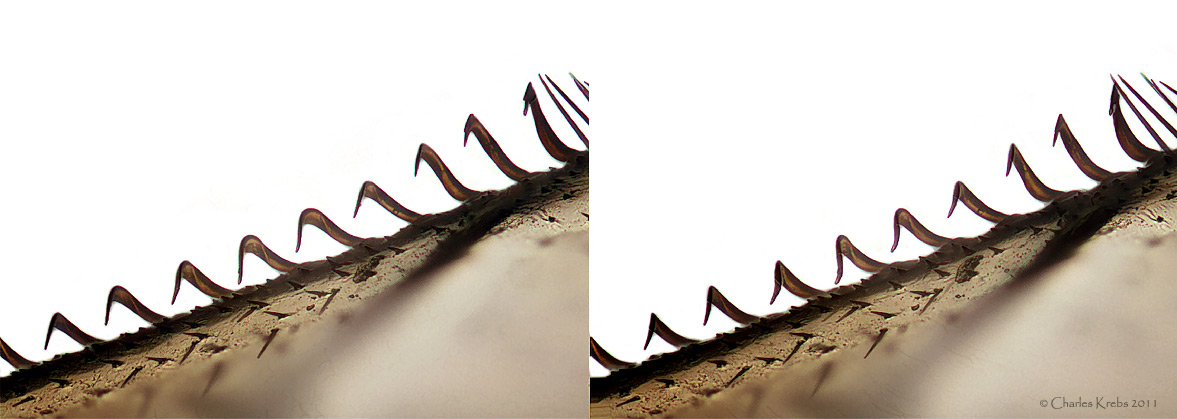
I understand that some people just can "see" these, and to them I apologize. But most people can... some quite readily and some with a little practice. (Search "how to view cross-eyed stereo images" and you will find some helpful pages). This stereo was made using a feature in Zerene Stacker. When you acquire a modest sized to large size Z-stack there is good "depth" information in the series of pictures. A clever program like Zerene can use this to produce a stereo image. If you enjoy a cross-eyed stereo images like this let me know. I've got a few interesting ones.