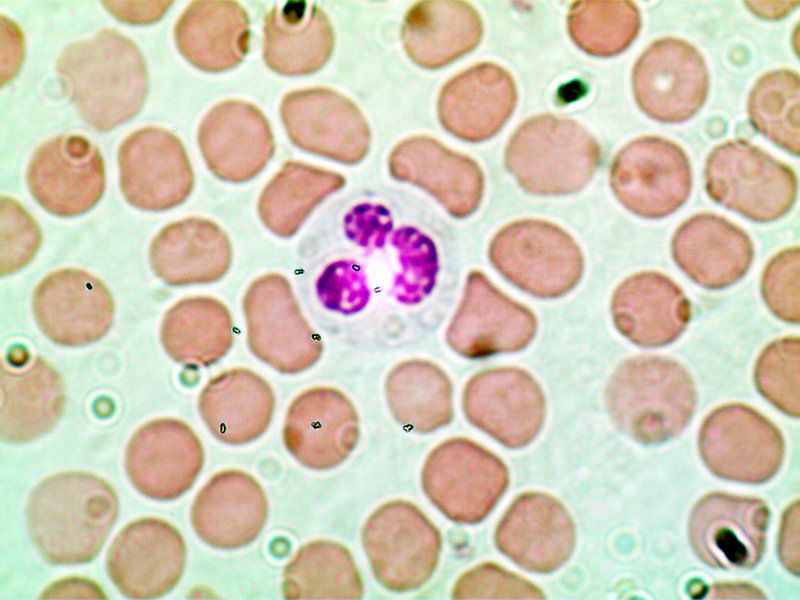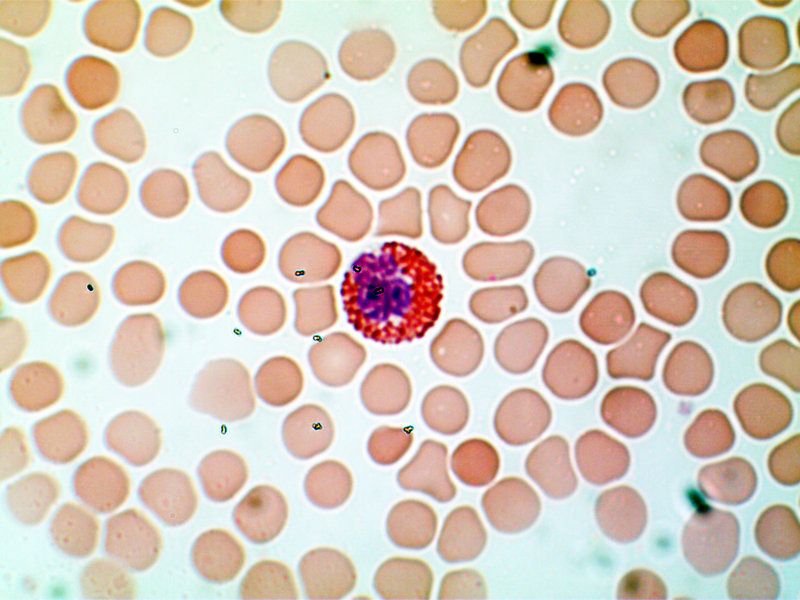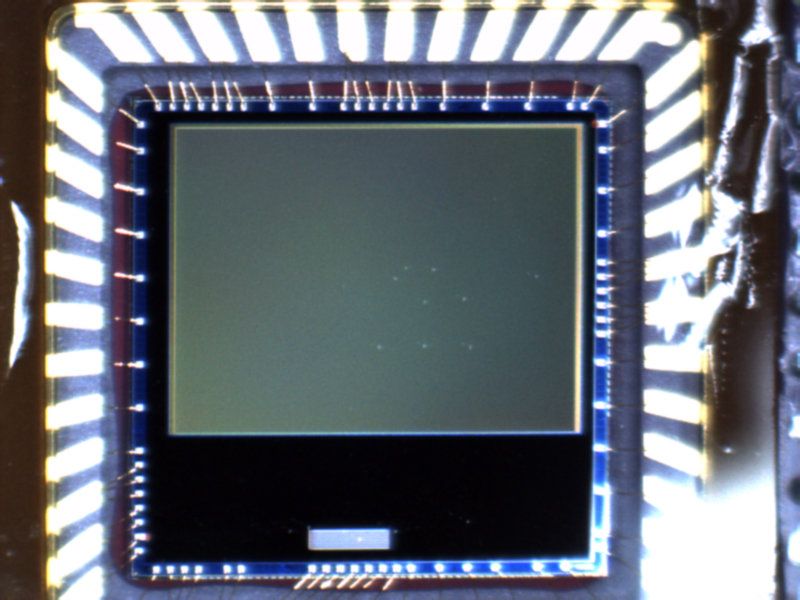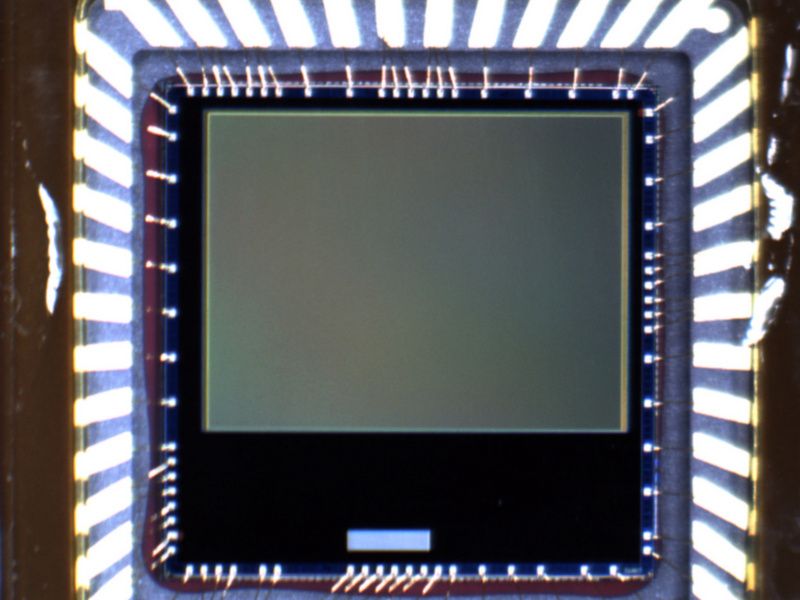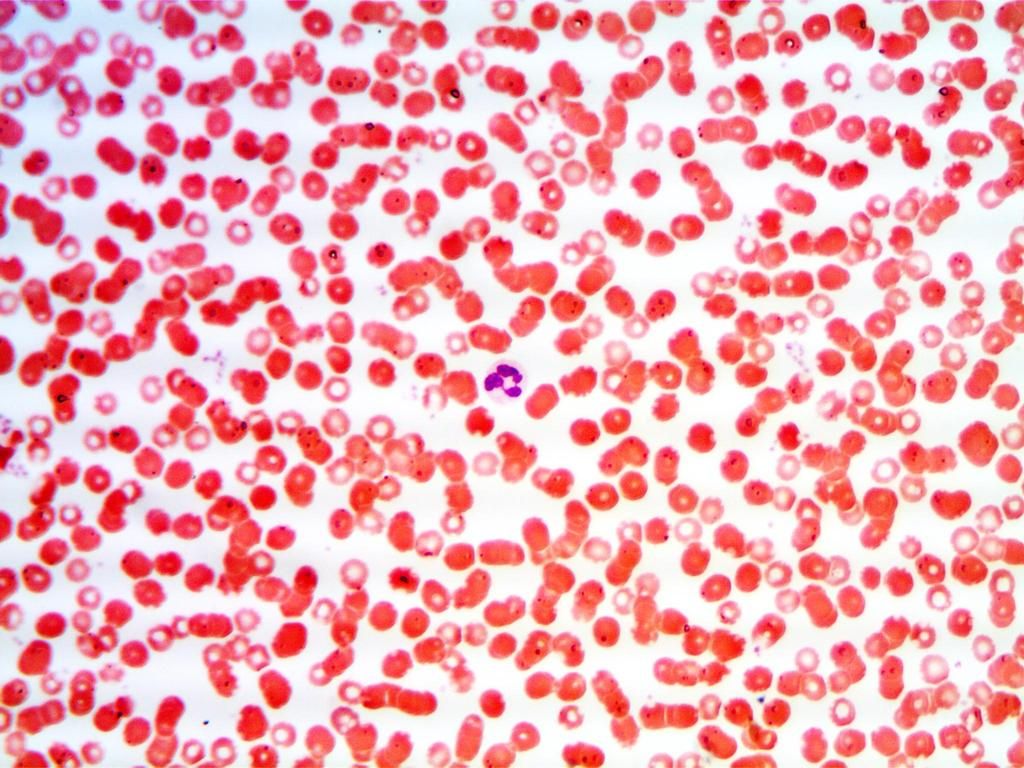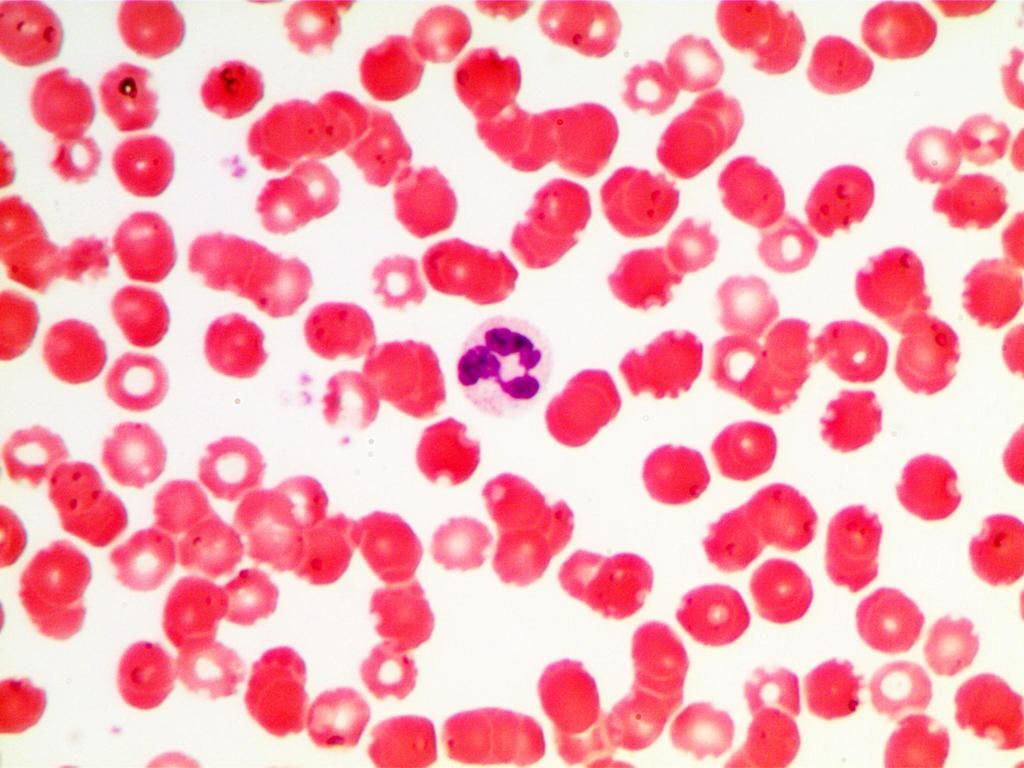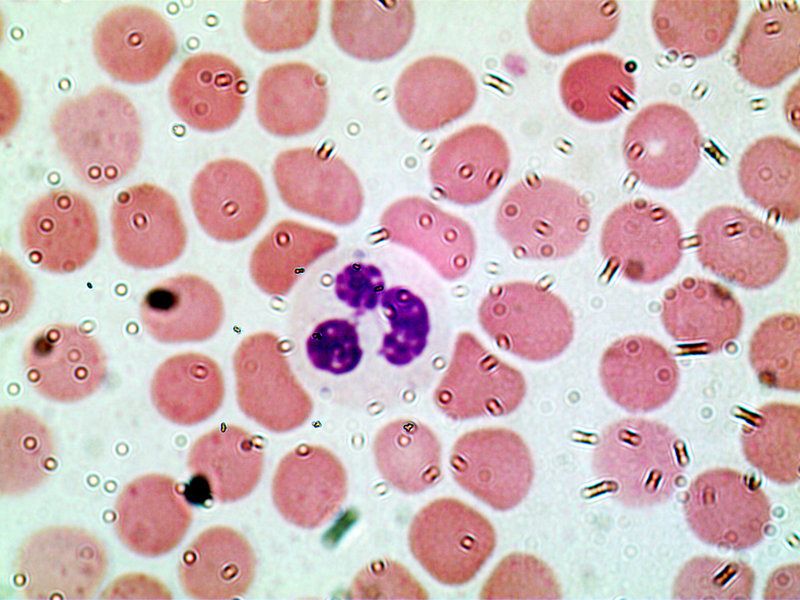
blood smear stained with Wrights Giemsa stain with cover glass oiled to slide
I have just about had it with this dirty camera! This is the 3mp USB camera that I have had for a few years. Thanks to lots of good guidance from the very knowledgeable and helpful folks here on the forum I am getting better and better images with this camera, but at high mag the crud in my images is getting the best of me.
Looking at the camera with my inspection scope at work I can see tiny specs, but I'm still not quite sure if they are on the imaging chip itself or on the underside of the IR filter. So far I have resisted the temptation to open it up and try to clean the specs away, but my resistance is beginning to crack. This would be a pretty good close up image of a typical neutrophil if not for all the crud. You can even see the tiny filaments that connect the segments of the nucleus together, which is pretty darned good.
I think if it wasn't for the 20 minute drive (and the very real possibility of getting suckered into doing actual work once I got there), I would take this in to my lab today and give it a whirl.
CE