The video shows the crystallization of Vitamin C (dissolved in water) in time lapse, under crossed polarizing filters.
Some technical information:
- The frames in the video were taken with a time interval of 2 sec.
- The colors were not adjusted at all. No contrast enhancement, no levels were corrected, no white balance.
- The pictures were taken with a digital SLR camera at low magnification (4x objective and 2.5x photo projection ocular).
- The original 3:2 aspect ratio image was cropped to 16:9. Software used: PHATCH
- Exposure time: 0.5 sec or 1 sec. The relatively long exposure time was used to compensate for vibrations (this allowed the vibrations to swing out).

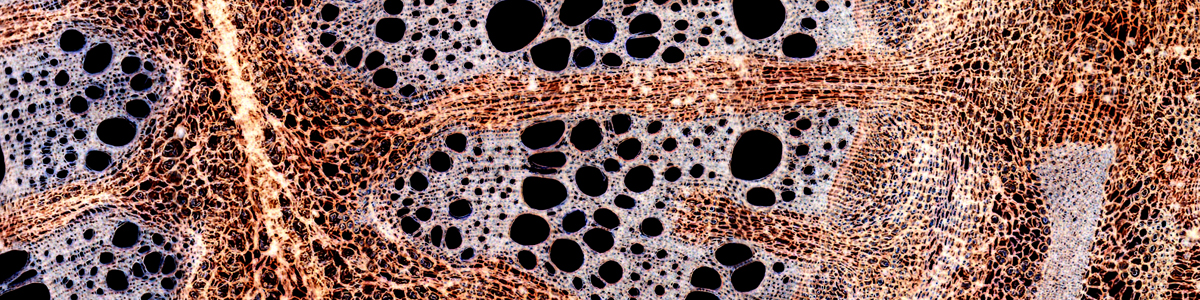
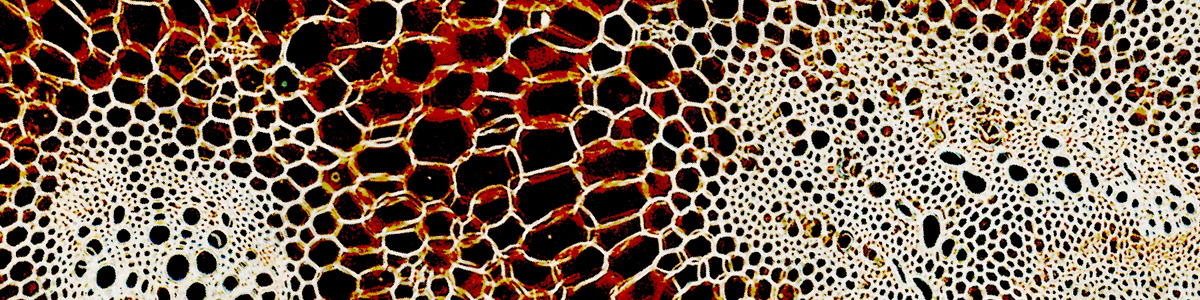
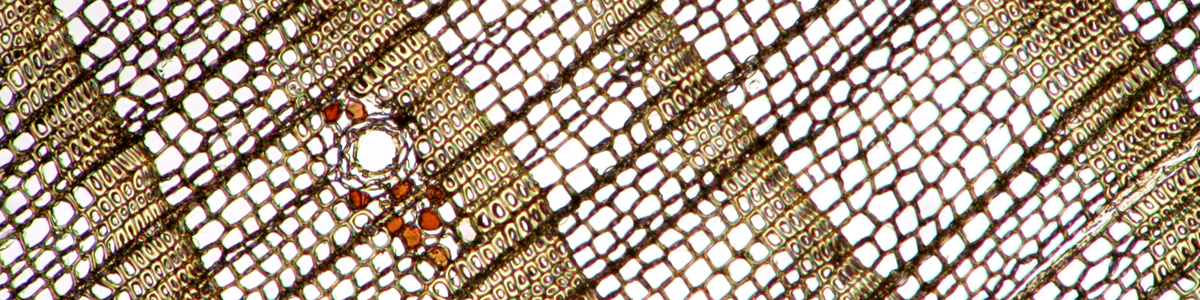
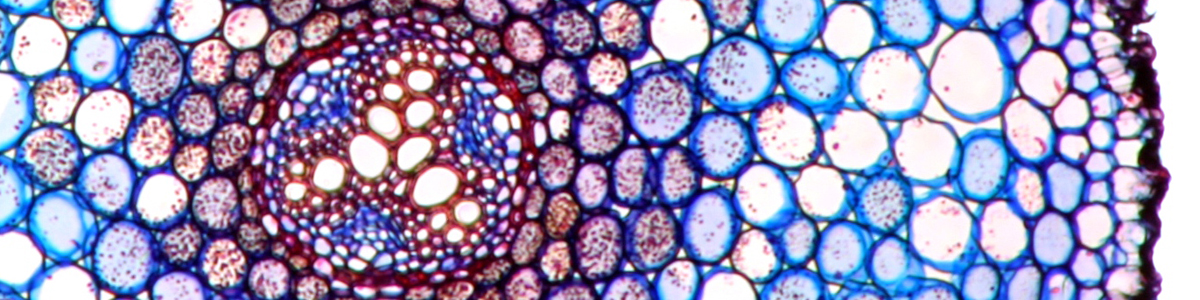
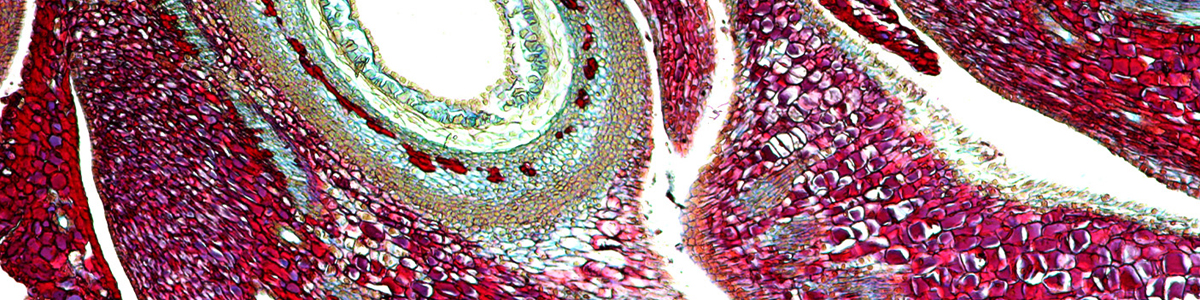
Excellent work Oliver!!.I have often observed the growth of crystals under crossed polars but have never thought of time lapse photography of them. I will give it a go.
Cheers Ross
Hi Jasmin, you actually found my website!
For making time-lapse videos (of nearly anything, such as cloud formations, plant growth etc.) you need a camera which is capable of taking interval pictures. If the camera can’t do this, then try the software that came with the camera. Sometimes they are able to instruct the camera to take interval pictures. The pictures can either be stored on the chip of the camera, or the pictures can be transferred directly to the computer, it does not matter. What is important is, that the camera must be mounted very stably. Normally you would use a tripod, but in this case the camera was mounted on the microscope. I programmed the system to take a picture every 2 seconds. The time interval depends much on how quickly the environment changes. Crystals that form very slowly can be visualized with a larger time interval. You simply have to experiment. The video shows 25 pictures per second. This means that every second in the video is 50 seconds in real life. Ultimately I collected a few thousand individual images. I used the lowest quality setting, which was good enough. These images then need to be imported into a video editing program. Each image should last 1 frame. You then need to render the final movie and upload it into youtube. Quite easy, actually. For anyone who is interested in experimentally trying out time-lapse videos, I’d recommend to start with something easier, such as changing cloud formations. You need to mount the camera on a tripod. If your camera does not have an interval function, then you need to stand next to the camera and carefully press the shutter release every 5 sec (for let’s say 10-20 min). Camera shake can be a real problem, however (use a self timer in this case). If you want to observe plant growth: you need a much longer interval and you must also compensate for changing day/night light conditions (unless you want to have this in the movie).
In my case I used gphoto2 (Linux) to control the camera to take the pictures, used PHATCH to correct the aspect ratio of the images (to 16:9) and then Kdenlive (Linux) to make the movie. For Windows systems there are plenty of alternatives as well.
For anyone who is interested in time-lapse videos, here is a tutorial. Alternatively, search for “stop motion” software. These programs can take individual images to make a movie. Windows movie maker also works, but I had problems setting the duration of one picture to 1 frame. (Note beside: do time-lapse videos make an interesting arts project….?)
Dear Mr. Kim
I am very impressed with this presentation!
Let me know how to get this software and the technique used.
Greetings
Jasmin