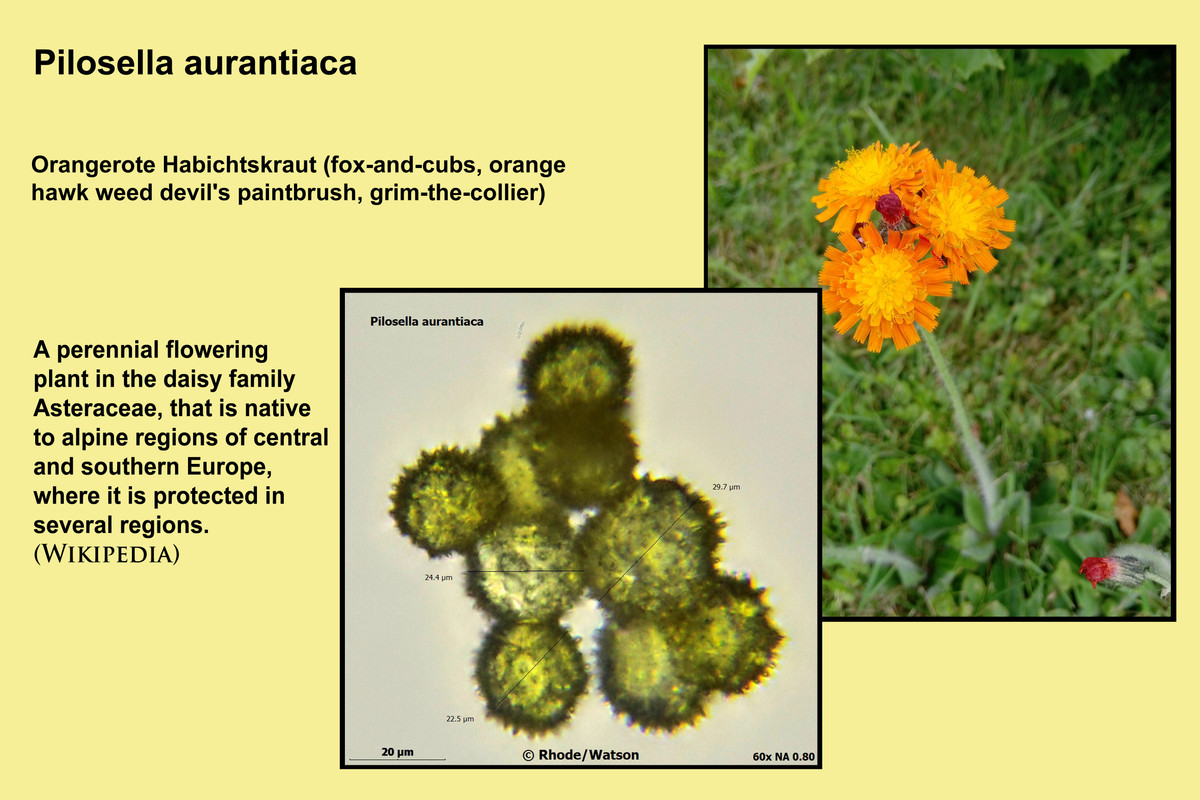Page 1 of 1
How to take measurements of things under the microscope?
Posted: Wed Dec 30, 2020 12:13 am
by mazo4033
I am not quite sure how to take measurements of things (like a cell for example) under the compound microscope in μm. I have 10x eyepieces and 4x, 10x, and 40x objectives. Taking pictures with my Nikon camera adds magnification of the image to the initial (40x, 100x, 400x) magnification, although I am not sure how much magnification is added. How do I go about taking measurements, especially of things in the photos taken with the camera? And how does one create a scale that goes in the corner of the photograph?
Thank you!
Re: How to take measurements of things under the microscope?
Posted: Wed Dec 30, 2020 1:07 am
by PeteM
There are several ways - most of which require some initial calibration. Among them:
1) With software and a camera.
2) With a graduated reticle in the eyepiece.
3) Using either calibrated stage x-y movements or calibrated micrometer eyepiece movements.
For shop work - though it would work with anything - I use a cross-hair reticle in one eyepiece and Mitutoyo scales on the x and y axes. Center cross hairs at one edge and zero the scales. Move cross hair to other end and see what the scales say. This is only good to about .0001" or (if lucky) to .001mm.
You can get a very rough idea of size by knowing your field of view and the magnification -- and then either eye-balling how much of the field is used or using a graduated reticle. Greater accuracy comes when you calibrate your scope (eypieces/reticle and objectives) against a stage micrometer. The latter are now available quite affordably from China; as are eyepiece reticles.
Re: How to take measurements of things under the microscope?
Posted: Wed Dec 30, 2020 2:19 am
by DonSchaeffer
You could get a stage micrometer. It's a ruler with engraved lines scaled in 10 micron units. You can photograph an image of the micrometer with each objective then use the images to roughly scale what you see by superimposing the micrometer images or just estimating by viewing the micrometer image then the subject. It's rough but a quick and dirty method.
Re: How to take measurements of things under the microscope?
Posted: Wed Dec 30, 2020 9:24 am
by hkv
My method is similar to what has been proposed above. Steps as follows.
For each objective, 4X, 10X, 20X, etc:
1. Take a photograph of a stage micrometer and make sure you measure the width of the full circle of the field of view
2. Bring the image into an image viewer where you can count the number of pixels between two objects in the image. E.g. Photoshop.
3. Note down the number of pixels of the full visible width of the stage micrometer for each objective. This is the width in micrometers of that objective in your setup. Also note down the micrometer reading.
When you later need to measure the size of something under the scope.
1. Take a photograph of the subject.
2. Measure the size in pixels of the subject you want to measure.
3. Divide that number with the previously noted pixel width of the objective used and multiply with the micrometer reading you previously noted down.
4. That is the size of the subject.
Re: How to take measurements of things under the microscope?
Posted: Thu Dec 31, 2020 12:20 am
by Scarodactyl
ImageJ is free software which has measurement and scale setting features. Should be good for this purpose.
Re: How to take measurements of things under the microscope?
Posted: Thu Dec 31, 2020 1:04 am
by hans
I do like hkv using the measure tool in GIMP. If making several measurements you can enter pixels/mm into the "Image -> Print Size..." dialog and get a readout directly in mm like this 3.3 um wide cyanobacteria:
Re: How to take measurements of things under the microscope?
Posted: Thu Dec 31, 2020 9:21 am
by Roldorf
Micam 2.4 has a system for setting up measurements for each objective by taking images of a stage micrometer with each objective then calibrating the image.
Once setup, using Micam to take measurements is simply a matter of picking which objective was used to take the image.

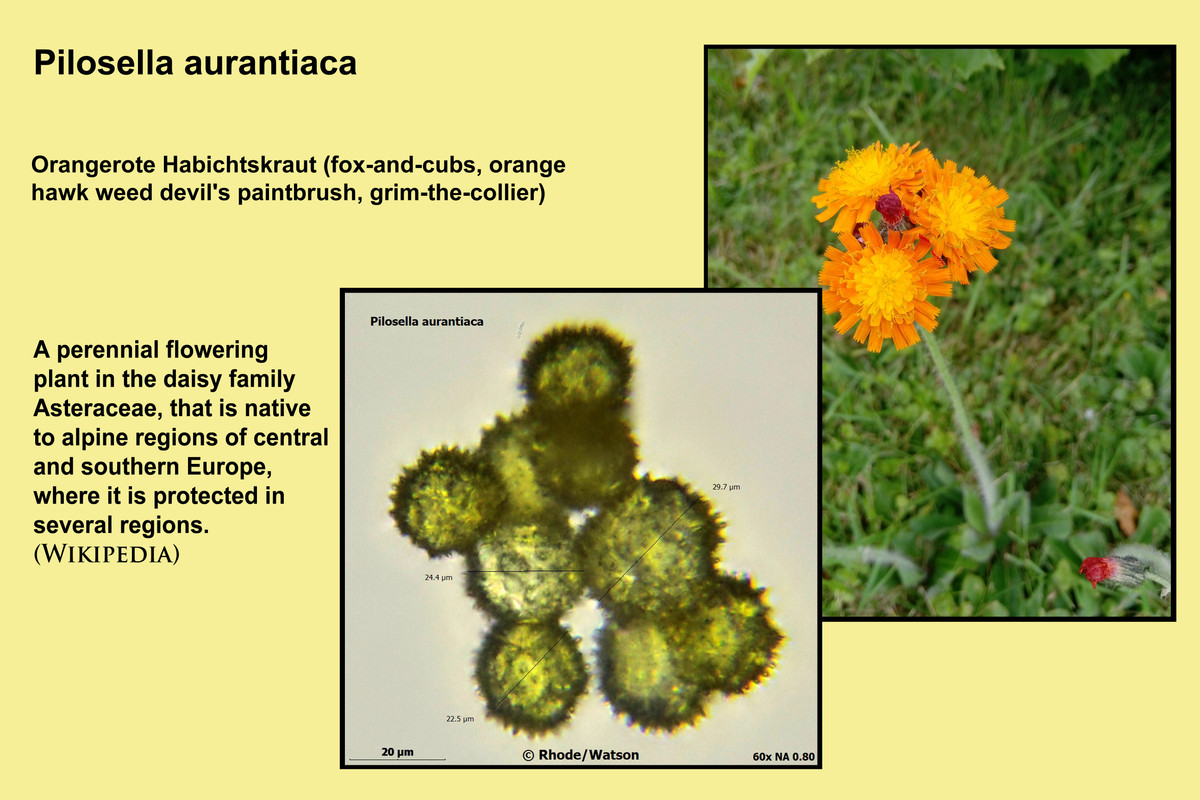
First image shows very basic use of Micam (just measurements).
Second image (bottom Window) shows image marked up with Micam, copyright symbol, objective, scale bar, measurement, title.
You can also use Micam to edit image quality.
Edit: I forgot to mention:- It's FREE
http://science4all.nl/?Microscopy_and_Photography
Edit 2: Seems like there have been a few updates since I installed my version, now up to 3.0.2 which I have downloaded and will see what is new in the next few days.
Re: How to take measurements of things under the microscope?
Posted: Thu Dec 31, 2020 5:18 pm
by Brad_
Go to YouTube and search for microscope scale calibration.
Have fun.
Brad
Re: How to take measurements of things under the microscope?
Posted: Fri Jan 01, 2021 5:38 pm
by DonSchaeffer
In the instructions for calibrating these automatic measures, they always ask about how many pixels wide the object is. How do you determine the pixel width of something? If I knew that I could automate the measurement process.
Re: How to take measurements of things under the microscope?
Posted: Fri Jan 01, 2021 6:37 pm
by MichaelG.
DonSchaeffer wrote: ↑Fri Jan 01, 2021 5:38 pm
In the instructions for calibrating these automatic measures, they always ask about how many pixels wide the object is. How do you determine the pixel width of something? If I knew that I could automate the measurement process.
.
If you have no program feature ... Just zoom-in on your computer screen until you can count them.
MichaelG.
Re: How to take measurements of things under the microscope?
Posted: Fri Jan 01, 2021 10:30 pm
by DonSchaeffer
ok. I get it.
I saw a video today. This fellow just measures the width of the field of view using the stage micrometer. He then estimates the proportion of field of vision taken up by the subject and uses that number as a size estimate.
Re: How to take measurements of things under the microscope?
Posted: Sat Jan 02, 2021 1:49 am
by mazo4033
Hi all,
Thank you so much for the advice, all the comments are very helpful! I'll calibrate my microscope, and I found that I have a scale built into the stage of my microscope, so maybe that will make the calibration easier. I'll also look into a software for measurements. The Micam and ImageJ applications look very interesting, thank you Roldorf and Scarodactyl! Hans and hkv, the pixel method sounds very interesting, thank you, I might give that a try as well!
Re: How to take measurements of things under the microscope?
Posted: Sat Jan 23, 2021 2:21 am
by mazo4033
Roldorf wrote: ↑Thu Dec 31, 2020 9:21 am
Micam 2.4 has a system for setting up measurements for each objective by taking images of a stage micrometer with each objective then calibrating the image.
Once setup, using Micam to take measurements is simply a matter of picking which objective was used to take the image.
Roldorf,
I have been experimenting with Micam (the latest version) for a few days now because I like the range of abilities it has and its simplicity once everything is calibrated. I've been able to calibrate everything accurately but I'm experiencing one issue, which is that when I was first using the application, the labels attached to the measurement line were big, maybe just slightly smaller than in the first picture you attached. Something happened, I'm not sure what, where my calibrations got deleted and when I redid them, the labels were much smaller like in the second picture you attached. I can see how to change the size of the scale, but how do you change the size of the measurement label and just make text bigger overall? Thank you!
Re: How to take measurements of things under the microscope?
Posted: Sat Jan 23, 2021 11:23 am
by Roldorf
Open Preferences, pick Labels.

- Micam Label screen.jpg (59.66 KiB) Viewed 8289 times
Pick Select Font

- Label font.jpg (47.25 KiB) Viewed 8289 times
Choose the font and then the size you wish your font to be.
Note: The Font sizes are affected by the Scale and measurement font in measuring and tools preferences. Make sure that you turn off automatic scale font size here. mine is set to 100 with a Fixed Scale Font Size of 16.

- Screenshot 2021-01-23 122935.png (37.17 KiB) Viewed 8289 times
Hope this helps, I spent a long time fiddling about with the settings in preferences. Have fun




Re: How to take measurements of things under the microscope?
Posted: Sun Jan 24, 2021 11:16 pm
by mazo4033
Thank you! Following your advice, I got it to be the right size! I can now measure things, this is very exciting