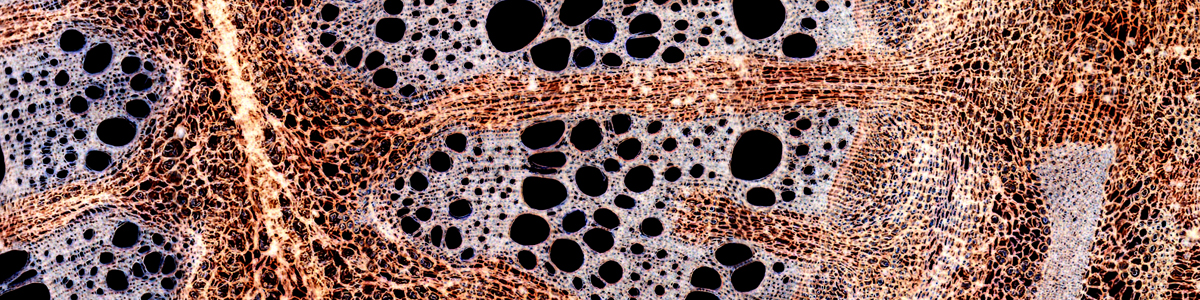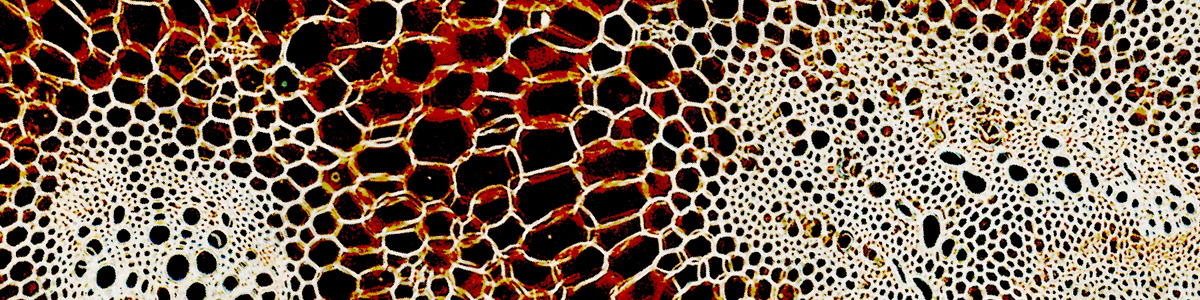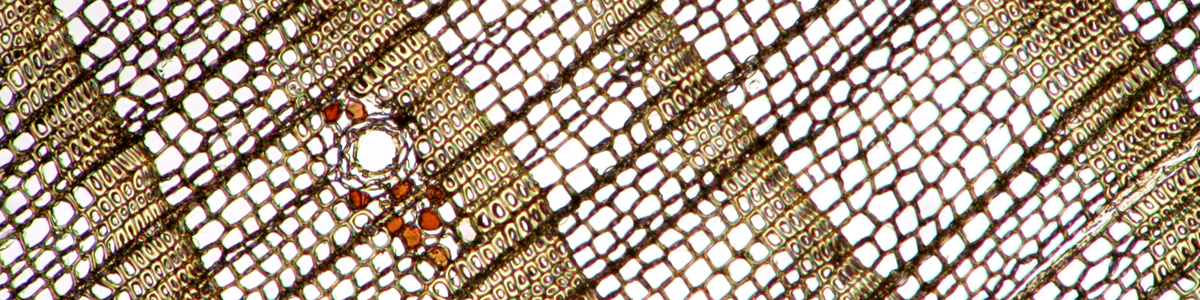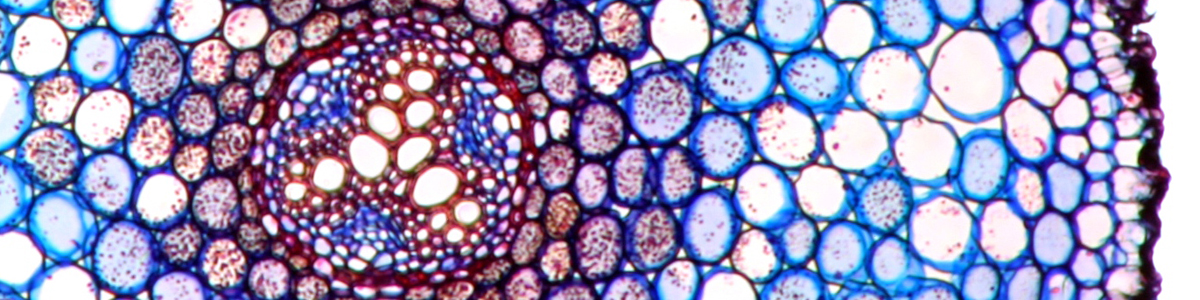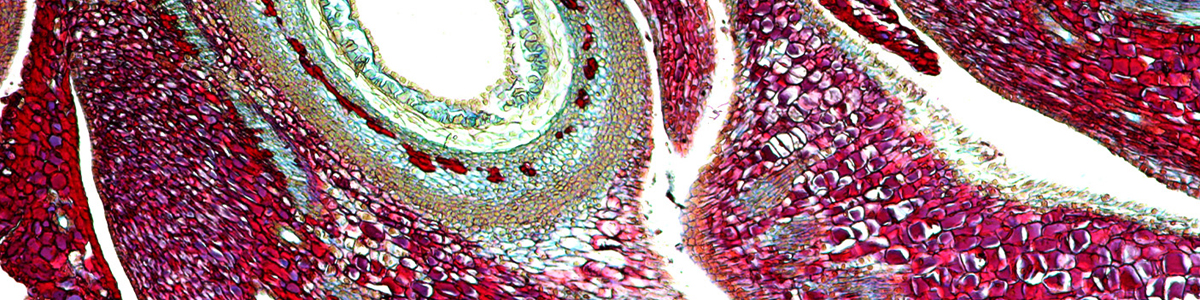Parts of a Microscope – Part 1
Transcript of part 1:
- Objectives: This part here is the revolving nosepiece and you are able to turn it. On the revolving nosepeice you have the different kinds of objectives. On this microscope we have 5 different objectives, with the magnification of the objective being written on it. And it is also color coded. So over here we have the 4x objective, 10x magnification, 20x, 40x and 100x magnification. The magnification of the objective has to be multiplied with the magnification of the eyepiece to give the total magnification of the microscope. The 100x objective has the word “oil” written on it. It is an oil-immersion objective and has to be used together with immersion oil. Each objective has a rubber grip, making it easier to unscrew it. The objectives should not be removed, otherwise dust may enter. Another thing: the front part of the objective can retract. This objective is “spring loaded”. If someone makes a mistake and rotates the stage too far upwards so that the objective contacts the slide, then the spring loading will reduce the chance of the objective and specimen from breaking. I am also not touching the front part of the objective, but only the sides. In summary, the revolving nosepiece with the different objectives arranged in an ascending order.
- Light intensity and switching the microscope on/off: Over here, towards the right side, we have the main switch, the light intensity regulator and the coarse focus knobs, which raises and lowers the stage quickly, and the fine focus knob. When you switch the microscope on, always turn the dimmer all the way down first, then you turn on the main switch. You can see that the light is still off. Then you slowly start to turn up the light intensity. When you switch it off, you reduce the light intensity first. This sequence is important. First turning up the light intensity and then flicking the switch will cause the light to go on very quickly, heating it up quickly. The quick temperature change reduces the life span of the bulb.
- Focus knobs: The coarse focus and fine focus both raise and lower the stage, the fine focus in small steps. Do not use the coarse focus knob with a high power objective, because there is the danger of crashing the objective into the specimen. This danger does not exist with the fine focus knob.
- Field diaphragm: Turn the intensity down, turn it on, then increase the intensity. My microscope has a Köhler illumination with a diaphragm over the light source, and by turning the ring you can adjust the width of the light beam. This way you are only illuminating the part of the specimen that you look at. This reduces stray light, which decreases contrast and makes the image appear washed out.
- Condenser: The second diaphragm is the condenser aperture diaphragm. Beneath the stage we have another optical system, the condenser with a diaphragm, wich can be controlled with the horizontal lever. It is important for regulating contrast and resolution. You should adjust the value of the diaphragm to the value of the objective. Each objective has an aperture value written on it. Usually many people just leave it at one setting. First, I have to remove the condenser by turing the knob. The screw must be made loose. The whole condenser can now be removed, including filter holder.
- Dark field patch stop: Here we have the condenser system. On the side you have the two centering screws for centering the condenser. Over here looks blue due to a blue filter. The diaphragm is opening and closing. I remove the filter holder and blue filter, There is a lens here and here you can see the diaphragm. The blue filter is reddish and the filter compensates the color drift. A dark field patch stop filter will make the specimen appear bright on a dark background. This is therefore the place for inserting filters. I am now reassembling the condenser and reinstall it.
Parts of a Microscope – Part 2
Transcript of part 2:
- Mechanical stage: Over here two knobs to control the mechanical stage. Here we have the slide and by truing the knobs I can move the slide in two dimensions. This is convenient if you want to use the microscope for a long time, because you can rest your hand. But the big advantage is that you can find the position again. Here is a scale, when I turn the top knob, you can see that the position of the stage can be read off. This system allows for the precision of 1/10mm. If you write down the two coordinates then you will have no problems finding the position again.
- Focus lock: The focus lock lever is frequently overlooked, but practical feature. It allows you to lock the focus. I can now turn the coarse focus into both direction. By locking the focus, I can only turn it into one direction. I can not move the stage up further. This is a security feature to protect the objective from crashing into the slide. I have to move the lever back to release the focus again.
- Trinocular head: This microscope has a trinocular head. The third exit is used for mounting a camera. I need to pan up now. Here you can see the photo tube and then the reflex camera at the top. It is a commercial SLR, I need to turn it to remove it. Be careful so that dust can not enter. This is a T2 adapter ring, different cameras need a different adapter ring. I am now going to release the tube. There is also a photo projection ocular.
- Photo projection ocular: Here is the photo projection ocular. I will now remove the top part. Never use force. Here we have the projection ocular, which focuses the light into the camera. Instead of using optics of a camera, we only use microscope optics. Of course you also want to see the T2 adapter ring. I accidentally damaged the threading once.
- Photo tube: This lever is for directing the light out the trinocular tube. There is now light going out the photo tube. It allows you to split the light.
- Eye pieces: The eyepieces. Cap it to prevent dust from entering. You can adjust the distance of the two eyes. The eyepieces have something to pull out. People who do not use glasses will have to extend this. These are distance holders to keep your eyes at the right distance. It is possible to easily remove the eyepieces, be aware that they are loosely inserted. One or both of them have a diopter adjustment. You can rotate them in and out to compensate differences in vision. If you use eye glasses, then both should be set the same.
- Lamp: The lamp can be exchanged. Microscope is unplugged and eyepieces are removed. Every microscope brand is different. Here you can see the lamp, never touch it, the fat of the fingers will burn into the glass and break the lamp. They can be pulled out and exchanged. This was it! We can now turn the microscope up again.