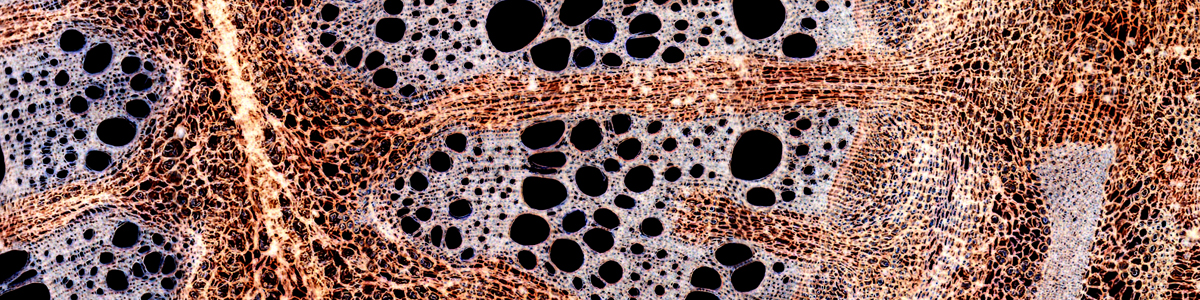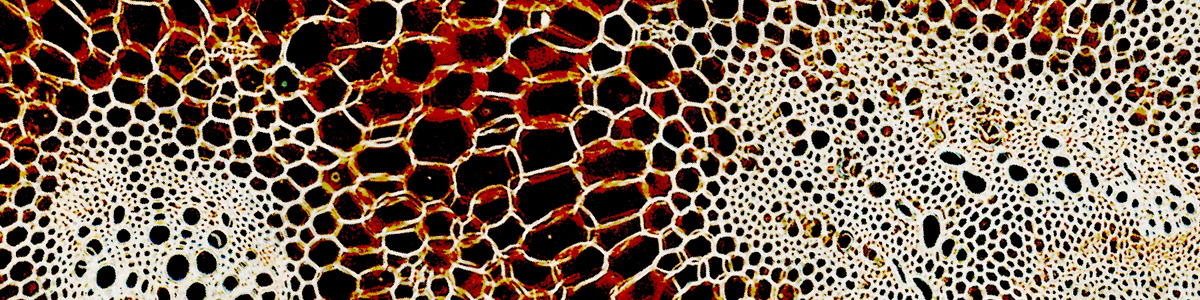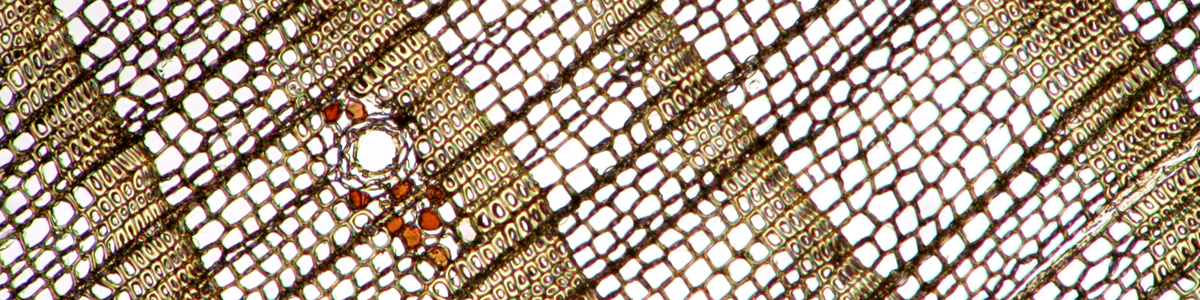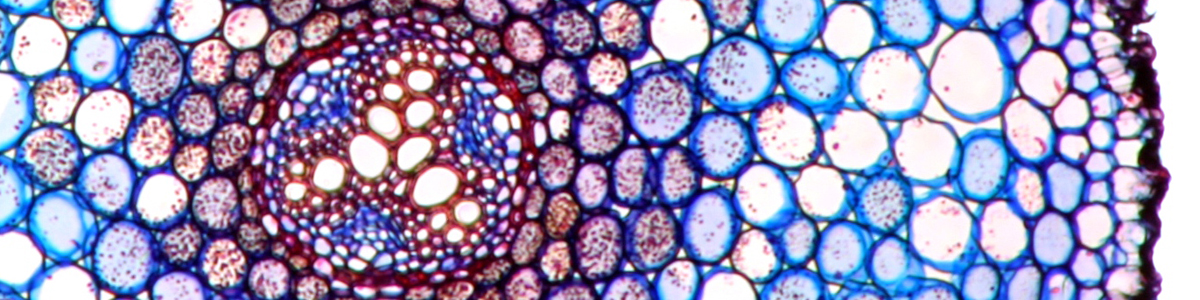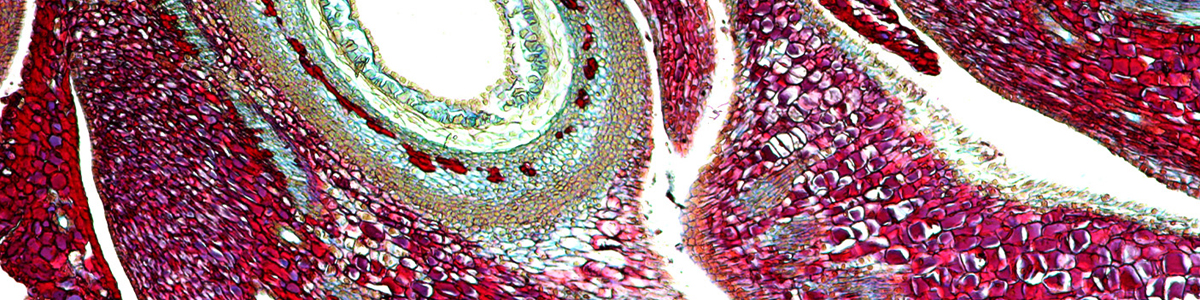Article overview: First I give some theoretical background information, and later on in the article I will talk specifically about the smartphone adapter that I presented in the video.
Affiliate links to Amazon
The adapter in the video can be bought from Amazon. There are two versions (26mm and 28mm) available:
If you need eyepieces or other microscopy-related things, then have a look at the Microbehunter Amazon Shop.
Visit the Microscopy Shop!
>>> USA Shop | Germany Shop | UK Shop | Canada Shop <<<
As an Amazon Affiliate, I earn a commission but it does not cost you more.
The difficulties of taking pictures through an eyepiece of a microscope
It is possible to take pictures through the eyepiece (ocular) of a microscope or telescope. This method of taking pictures is called afocal photography. It uses both the optics of the microscope and the camera to capture an image.
The results can be quite good, but proper camera alignment is absolutely necessary:
- The horizontal (x/y) position of the camera’s objective has to be exactly over the eyepiece of the microscope. This centering of the camera is very critical and even a small deviation can result in no image being created.
- The tilt of the camera has to be correct, otherwise the image is not centered. Tilting the camera will cause the image to move to the left, right, up or down.
- The distance of the camera to the eyepiece must be correct. Eyepieces with a long eye-relief will require the camera to be further away than eyepieces with a short eye-relief. If the camera is not at the correct distance, then the field of view (the circle showing the image) will be much smaller and also the edges of the circle will be blurry. In the video I show this. Generally, long eye-relief eyepieces are to be preferred, as this not only makes viewing easier, but also allows more flexibility of camera attachment.
Because alignment of the camera must be correct in so many dimensions, it is difficult to take pictures through the microscope by holding the camera in front of the eyepiece by hand. An adapter that allows you to adjust all of these parameters alowes you also to use the screen of the smartphone for live viewing.
Advantages and disadvantages of Afocal Photography
One of the biggest advantages of Afocal Photography is that it produces good results at a low cost, also because you do not need a microscope with a phototube (trinocular head).
Advantages include:
- Low cost of the adapter
- They can be used for microscopes that do not have a phototube.
- Ready availablility of smartphone cameras (no separate microscope camera needed) and the ability to take video. In order to take HD video with a special USB microscope camera, you need to have a USB 3.0 microscope camera and this is expensive.
Disadvantages include:
- Careful setup an alignment needed (patience needed!)
- Not as stable as camera systems that are mounted to a phototube. Therefore time-lapse and focus stacking are not as easy.
Two smartphone adapter versions
This part specifically talks about the smartphone adapter presented in the video. The affiliate links included in this article will bring you to these adapters.
There are two versions of the adapter to choose depending on the external diameter of the eyepiece: 26mm or 28mm. I recommend that you buy the 28mm version because you can make the smaller 26mm eyepieces also fit by wrapping cardboard around the eyepiece to make it “thicker”. I explain this in the video.
Recommendation: Get a separate eyepiece for the adapter
Aligning the adapter with the eyepiece requires patience. I therefore recommend that you get a separate eyepiece and that you connect it to the adapter and pre-align everything. When you want to take pictures, simply exchange the microscope eyepiece with the pre-aligned adapter-eyepiece combination. It is much faster this way. When buying separate eyepieces, take care of the following points:
- Many microscope eyepieces are sold with a diameter of 23mm or 23.5mm. These are the correct ones, because the 23/23.5mm refers to the part that is inserted into the microscope. This is a common standard in microscopes. The 26mm or 28mm of the adapter refers to the external diameter of the eyepiece. So when buying new eyepieces, be careful that the external diameter is not larger than 28mm for the 28mm adapter. Unfortunately this external diameter is often not indicated.
- The eye relief should be large. High magnification eypeieces (eg 25x) often have a short eye-relief. This means that the distance of the smartphone camera to the eypieces must be short. I tried my two 25x eyepieces and both of them could not be moved close enough to the camera. I therefore recommend that you use 10x eyepieces. I do have to say, though, that I have one cheap 10x eyepiece that also did not work well. You can adjust the distance between the smartphone camera and eyepiece.
Disadvantage of the adapter
Stereo microscopes often use larger eyepieces. I could not insert the eyepieces of my stereo microscope into the adapter. If the adapter were only 0.5mm larger, then they would have fit. I could only insert it half-way. The video shows this. This is a pity I think.
Had I designed the adapter, then I would not offer two versions (for 26 and 28 mm), but only one with a diameter of 30mm. I would have designed the clamping mechanism in such a way that also smaller eyepieces would have worked as well. I also would have worked with plastic spacer rings/tubes that allow to adjust the thickness of the eyepiece. But this would have complicated matters for beginners maybe (eg. in schools etc). And because I do not exchange eyepieces so much anyway, it is not a big disadvantage.
Biggest advantages of the adapter (you might be surprised!)
You might expect here, that I will talk about low cost, and/or high manufacturing quality or the fact that the smartphone is held in place well. But I will not! Instead I want to mention two other points:
- The biggest advantage is that this adapter allows you to easily participate in the microscopy community by sharing pictures and videos – even if you have a low-cost microscope without a phototube.
- Second advantage: If you have problems looking thourough a microscope for a long time, then you can simply leave the adapter connected and this way you have converted your microscope into a “digital microscope” because you can do live-viewing on the smartphone screen.
SWIFT Smartphone Camera Adapter Mount, Microscope Accessory (Fits 26mm Eyepieces)
SWIFT Smartphone Camera Adapter Mount, Microscope Accessory (Fits 28mm Eyepieces)