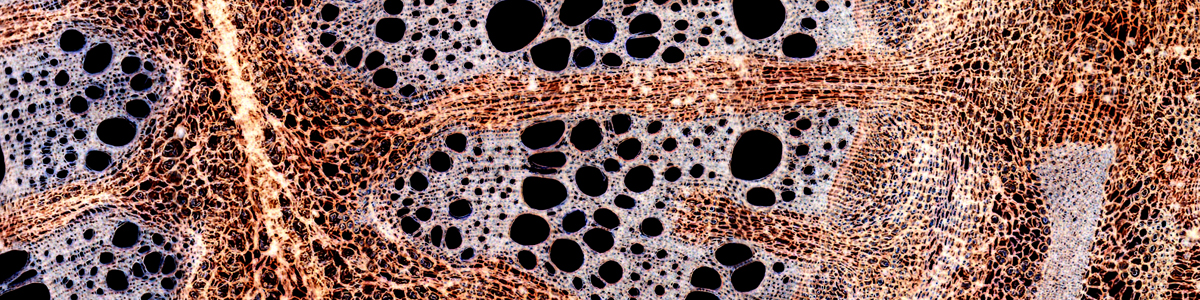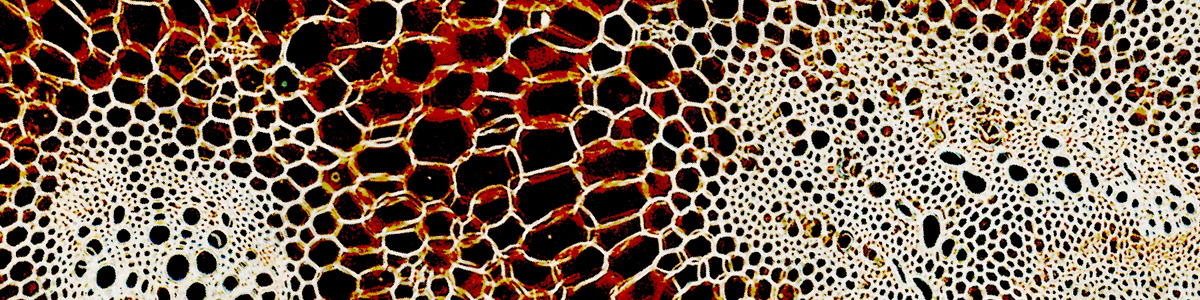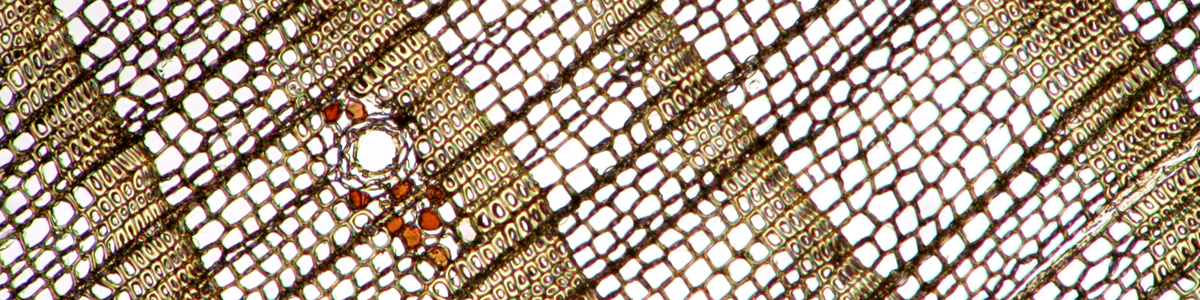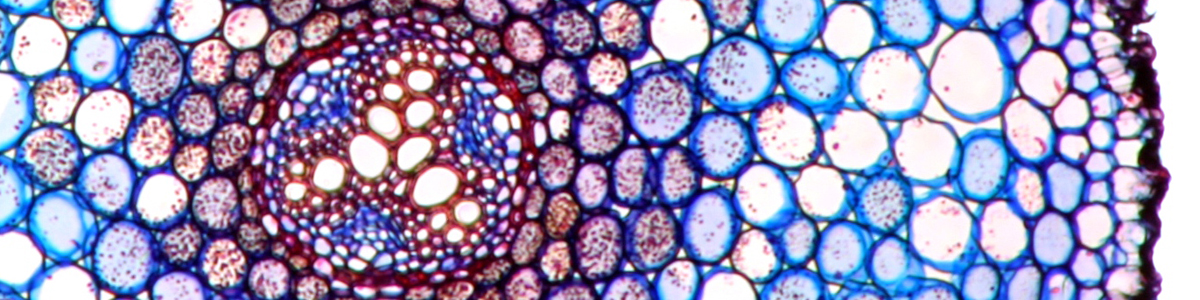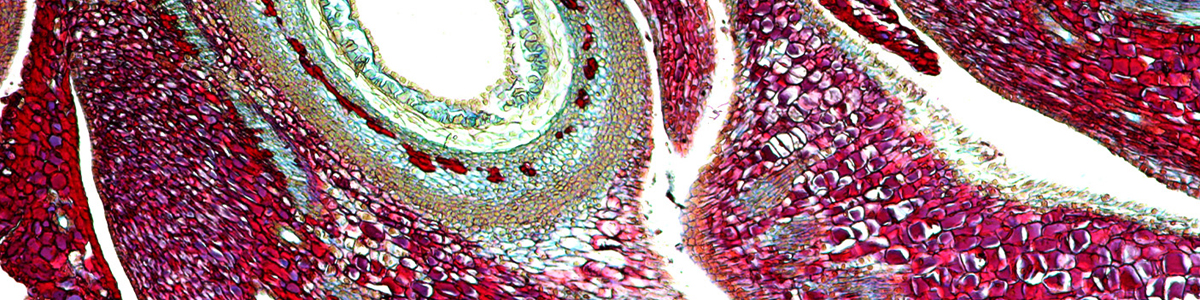Microscopy is a very visual activity and being able to make photos or videos of the things that you see opens many more possibilities. You can then share your observations online and this way you can also ask the community for help for identifying the things that you see.
Getting a picture from the microscope into a camera is, however, not always as straight forward as one might hope it to be. There are several possibilities and each one has its own distinctive advantages and disadvantages. You should therefore be very clear on what specific goals you follow. Do you want to make primarily videos? Or mostly photos? Are you interested in simply documenting the things that you see or are you interested in making high-quality prints? How many pictures do you want to take? In this case convenience of setting up the camera system and speed is also an important consideration.
Here I want to give you an overview of different methods of connecting a camera to a microscope:
- Mobile Phone
- Microscope Camera
- DSLR camera
- C-mount camera
| Cost? | Trinocular head needed? | Requires computer? | Video suitability? | space, weight? | |
| Mobile Phone | low | no | no | yes | little |
| Microscope Camera | medium | no | yes | no | little |
| DSLR camera | high | yes | no | yes | much |
| C-mount camera | medium | yes | no* | yes* | little |
* This depends on the camera. C-mounted cameras that can only be connected via USB suffer the same problems of low transfer like USB cameras.
Mobile phone as a camera

(Amazon Affliliate link)
The adapter is connected to an eyepiece. The phone has to be centered and also the correct distance to the eyepiece has to be adjusted.
It is possible to take very good pictures and videos using the built-in camera of a mobile phone. This is by far also the cheapest solution. The pictures can be taken directly through the eyepieces of the microscope and it is not necessary to have a microscope with a phototube.
Holding the mobile phone in front of the eyepieces is very inconvenient, and therefore there are a variety of mobile phone adapters on the market. Setting up and adjusting the adapter can be a bit tedious, however. The camera has to be perfectly centered and also the distance of the mobile phone camera to the eyepiece must be adjusted very precisely. This can take some time. I therefore recommend that you buy yourself also an extra eyepiece and then permanently connect the adapter to the eyepiece. When you want to take a photo, you simply remove the eyepiece from the microscope and insert the pre-adjusted eyepiece-adapter combination.
Besides convenience issues, there are some other disadvantages. The mobile phone produces a very wide field of view. This means that the image is in a circle and will look much like when looking through the microscope. There are two disadvantages here:
- First, not all the pixels of the camera are used. If you want to have a picture which does not have the black border, then you need to do a bit of photo editing to crop it away, or you need to digitally zoom in. This is not a big problem, just an extra step (and most likely you will be editing the pictures before publication anyway, to eg. Increase contrast or do color corrections). But these things reduce image quality as well.
- Second, unless you have good plan objectives installed, it is likely that the edges of the image are blurry, and the center is crisp. This is not a problem when observing visually but can be annoying on pictures. The solution is to crop yet more of the image away.
These problems can be avoided by connecting a compact camera with a zoom lens to the microscope. Here, the camera must be mounted on a tripod and has to be properly aligned. You can then use the camera to zoom, and this will produce an image without a black border.
- Low cost
- Does not require a phototube (the mobile phone can still be connected to the phototube)
- Pictures and HD videos are possible
- Frame filling image (without a black border) is possible by digitally zooming, which results in a loss in image quality.
- Aligning everything is time consuming and requires patience. It is not very convenient.
Connecting a microscope camera

(Amazon Affliliate link)
The camera is inserted instead of an eyepiece and connected via USB .

A very popular method of taking pictures is to connect a dedicated USB microscope camera. These can be inserted into the microscope either instead of an eyepiece, or it can be connected to a phototube. These cameras can not store the images and videos, but must be connected to a computer. The camera is also controlled over the computer.
These cameras are very convenient to use and easy to set up. All you have to do is take out the eyepiece and insert the microscope camera (or keep the microscope camera connected to the phototube at all times). Everything will be aligned, and you are ready to go. You only have to turn on the computer.
The advantage is that you can get a live view on the computer screen, and this is more comfortable than watching the comparatively small image on a mobile phone. The software will conveniently allow you to make all adjustments and it is also possible to tell the software to take photos automatically, to make a time lapse video.
These cameras come either with or without reduction optics installed. Cameras with reduction optics are larger. The reduction optics picks up the image inside the tube of the microscope and resizes it so that it makes best use of the sensor. Cameras without reduction optics are often not much larger than the eypieces themselves. They have a sensor located very far forward and when you insert this camera into the microscope, then the sensor is at the right place where it picks up the image produced by the microscope objective.
These cameras do have two disadvantages, however. First, you always need to turn on your computer and in some people do not have the microscope standing next to their computer. A laptop or notebook computer gives you more flexibility here. The bigger disadvantage, however, is the comparatively slow USB connection. It is not possible to capture a smooth video at full HD resolution. If the microscope camera has USB 3.0, then this will give more flexibility, but currently the cost of these cameras are still quite high. The computer must also be sufficiently fast to allow for a full speed USB 3.0 transmission and many computers will slow down the transmission rate.
- Convenience is high. No alignment is necessary.
- Does not require a phototube, but a phototube is recommended to keep the eyepieces free for observation.
- Small sensor results in worse low-light performance (at high magnificaions) compared to DSLRs
- Computer must be turned on and you need to operate the camera over the software.
- USB is too slow for high resolution video at a fast frame rate.
- Especially those cameras without intermediate optics will suffer from a low field of view, is the sensor size is small. Cameras with optics will adjust the field of view accordingly.
Connecting a DSLR camera

(Amazon Affliliate link)

(Amazon Affliliate link)
If you already have a Canon or Nikon DSLR camera and a microscope with a phototube, then I recommend that you try these adapters first, as they are generally cheaper than buying a separate microscope camera.
A digital single lens reflex (DSLR) camera provides the best possible results, but is also the most expensive solution. DSLR cameras have a high resolution, a large sensor size (which gives a better signal to noise ratio), allows for 1080p and sometimes even 4K video and does not require a computer to be turned on (even though this is also possible). Overall, DSLRs provide the best of all worlds, but this comes at a cost.
The microscope must have a trinocular head (phototube) as it is not possible to connect the DSLR to an eyepiece. The camera is too heavy and this would produce a too large strain on the microscope (or even cause it to topple over due to the weight).
The DSLR adapter contains optics which adjusts the image in such a way that it fills the complete sensor. The adapter is inserted into the phototube where it will pick up the image produced by the objectives of the microscope. The other end of the adapter allows you to connect a T2 adapter ring, which is specific for the camera that you want to connect. T2 adapter rings are readily available for Nikon and Canon cameras, but might be more difficult to get for other brands or for mirror-less cameras. Here you need to check first.
If the DSLR has a flip-out screen, then it is possible to monitor the image also on the camera. Some DSLRs also have HDMI out, which allows you to directly connect the camera to a monitor, without the need of a computer. Tethered shooting can be done by connecting the DSLR to a computer via USB. The computer can be used to control the camera, but pictures and videos are stored in the camera itself, so there is no problem of a slow transmission speed.
Some cheaper DSLR adapters do not come with optics. Here you have to be careful. In order to get a clear image, you might have to significantly change the focus in this case. This means that the picture that you see through the eyepieces and the image that is captured by the camera are not in the same focus. If you are not careful, you might crash the objective into the slide, or it might be difficult to find the correct focus in the first place. I therefore recommend only those adapters that are parfocal. This means that both camera and eyepiece are of the same focus.
Some (high-end) microscopes allow you to directly connect a DSLR to the microscope without any intermediate optics, while maintaining parfocality. This is (in my view) the optically best solution, because there are no intermediate optics that might deteriorate the image quality. This is (for several reasons) not possible for the more affordable microscopes. It has to do something with the diameter of the phototube, which has to be wide enough to illuminate the large sensor of the camera and also with the distance to the camera.
- High image quality
- HD and 4K video possible (camera dependent)
- Overall best performance provided that the adapter system is good
- Possible to take pictures using a remote control (convenience)
- High cost
- Bulky
- Requires microscope with phototube
- Requires an adapter and T2 adapter ring
Industrial C-mounted cameras
The C-mount standard allows you to connect a microscope camera directly to the phototube without any intermediate optics. The camera is screwed on to the photo tube. Not all phototubes have a threading to connect a C-mount camera, however and it is therefore a good idea to check first. A phototube with a C-mount is shorter than a phototube that allows you to insert a camera with intermediate optics. The length of some phototubes can be adjusted therefore. In this case the objective of the microscope projects the image directly on the sensor of the camera.
Many USB microscope cameras with intermediate optics also can be used as C-mounted cameras by removing the optics. Recently more high-resolution C-mount cameras have appeared on the market. Some of them can also directly record videos on a memory card. Considering the fact that the cost of some of these c-mount cameras is not much higher than USB cameras, and that they do not suffer from the problem of a slow USB connection, it is well worth considering them.
If you want to go this way, then I recommend that you get a camera which has a large sensor (ideally almost the diameter of the phototube). Otherwise you will get a narrow field of view where only a small rectangle in the center is captured on camera. In contrast, cameras with intermediate optics will adjust the field of view to a maximum possible without resulting in a black border.
- No intermediate optics needed (better image quality)
- USB microscope cameras can be used as C-mount cameras when the optics are removed
- Some industrial C-mount cameras allow you to record videos on a memory card (no problem of a slow USB connection)
- Not all phototubes allow C-mounted cameras
- If the camera sensor is small, then the filed of view is small
The magnification of the intermediate optics
The ideal magnification of the intermediate optics depends on the sensor size used. When buying a dedicated microscope camera, then the magnification of the intermediate optics should already be of the correct dimension. For dedicated microscope cameras, magnifications of eg. 0.3x or 0.5x are common. The magnification factor is less than one, because the sensor is smaller than the diameter of the phototube. By lowering the magnification, we increase the field of view and make sure that the image does not appear blurry due to “empty magnification”.
Adapters for DSLRs will have magnifications above 1, such as 2.5x. This is because the sensor is larger than the diameter of the phototube.
Adapters with a magnification of 1 will not have any optics. Here we must make sure that the full sensor is still illuminated. This is the case for C-mount cameras and DSLRs adapters for high-end microscopes.
Phototube yes or no?
Should you pay a bit more to buy a microscope with a phototube (a trinocular head) or is it not worth it? I generally advise that it is definitely worth paying a bit more to get a microscope with a phototube. Even if you do not intend to buy a camera right away, the time might come where you are interested in this.
If you intend to buy a microscope with a phototube, be aware of the following two points:
Some trinocular heads have a lever built in, which allows you to redirect light from the eyepieces to the phototube, and some do not allow for this. Here the light path is permanently split and this will result in image brightness through the eyepieces if you are not using the camera.
Some trinocular heads only allow you to connect a camera (or adapters) with intermediate optics, while others allow you to remove the top part of the tube to directly connect the microscope camera over a C-mount. I am not saying that one method is better than the other, but having both options open gives you more flexibility.