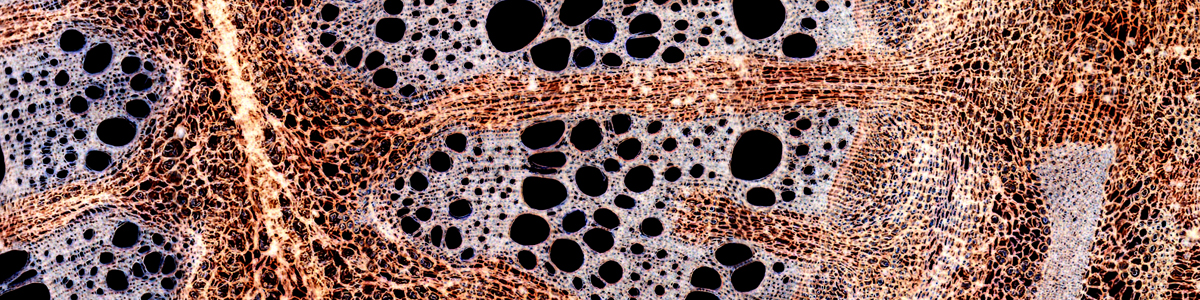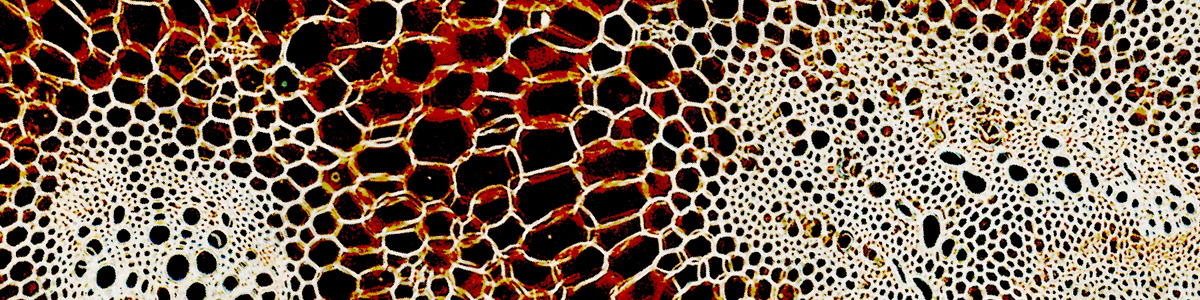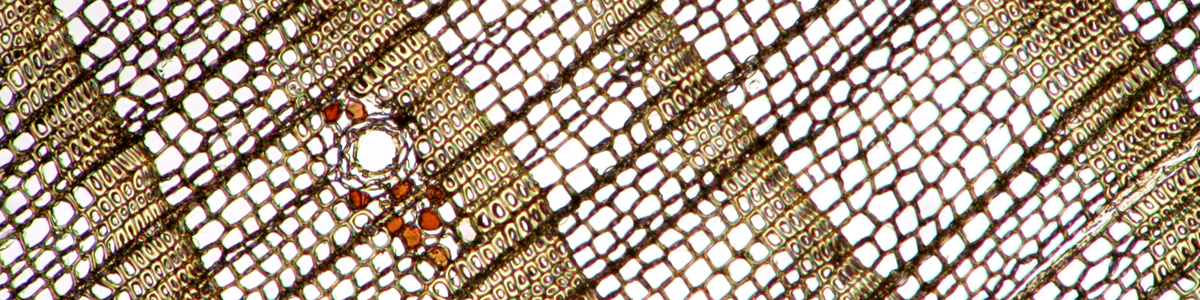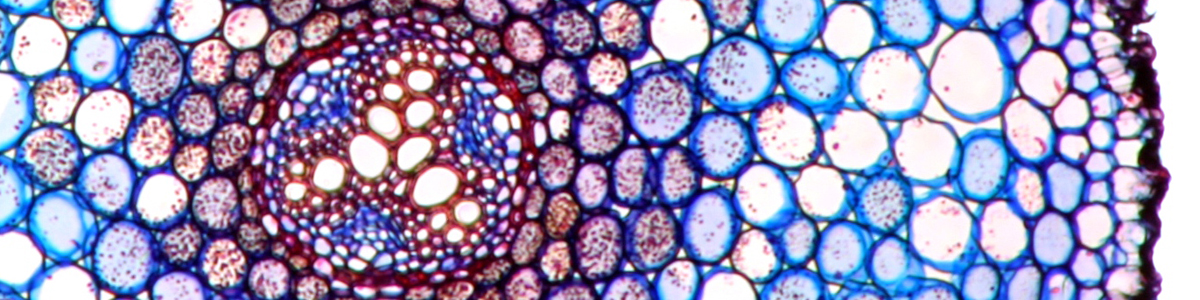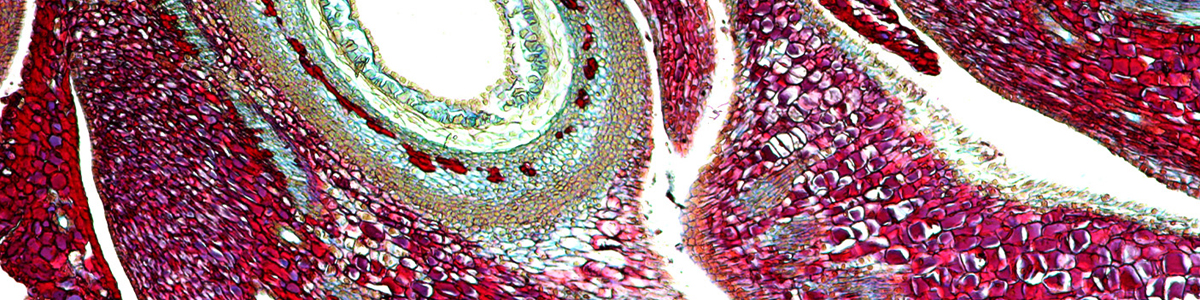It is possible to digitally combine several overlapping micrographs into one single larger image. This procedure is called stitching and it is possible to use panorama software to accomplish this. When stitching images together, it is essential that the individual pictures are taken with sufficient overlap. If the overlap is not large enough, then the program might have problems to automatically determine the position of the individual images. In order to seamlessly join the different images, the panorama programs also perform a color and exposure correction of the different images.
Some programs also allow for the manual stitching of images. in this case, the user has to tell the program which parts of the different images overlap. The user has to set control points in the different pictures, which correspond to each other. This can be a time consuming procedure, however. Some programs Will first try to determine the overlap automatically and then allow the user to correct any alignment errors.
Not all panorama programs are suitable for stitching micrographs, for several reasons. First, the software must be capable of stitching two dimensional panoramas. Many programs assume that the pictures are taken in one dimension only. Second, the software must be able to stitch together flat images. A conventional panorama of a landscape is taken by rotating a camera around a fixed point. Micrographs, in contrast, are flat images in which were made by horizontally shifting the slide. A micrograph is not much unlike a flat scan. unfortunately, not all panorama programs assume flat images and will therefore attempt to flatten an already flat image and thereby introduce a distortion into the final image.
Giving a tutorial of different stitching programs would go far beyond the scope of this book. different programs all have their own advantages and disadvantages and some are capable of producing better results than others. I would try several programs and then choose on personal preference. There are several commercial versions available. I would recommend that you give Microsoft ICE and Hugin a try. ICE is significantly easier to use than Hugin, but Hugin does allow for the fine-tuning of individual panoramas.